1. Find" Gallery"
Press the main menu icon.
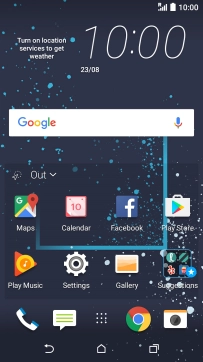
Press Gallery.
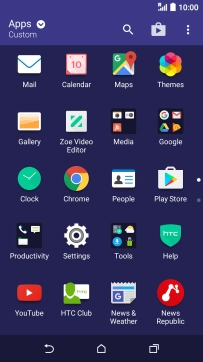
2. Select file
Press the required picture or video clip.

Press the share icon.

3. Transfer files via Bluetooth
Press Bluetooth.
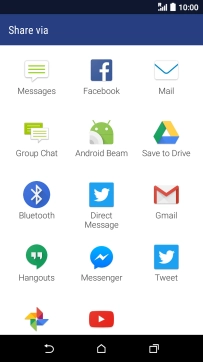
If Bluetooth is turned off, press TURN ON to turn it on.
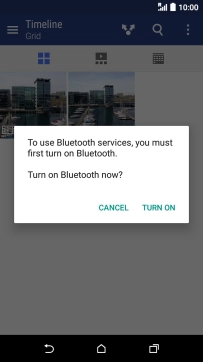
Press the required Bluetooth device and wait while the file is transferred.
In some cases, the transfer needs to be accepted on the other Bluetooth device.
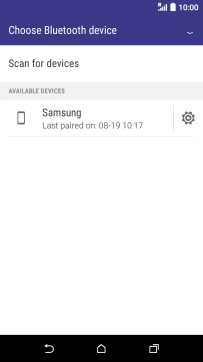
4. Return to the home screen
Press the Home key to return to the home screen.






















