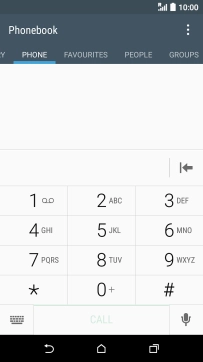1. Key in the number
Press the phone icon.
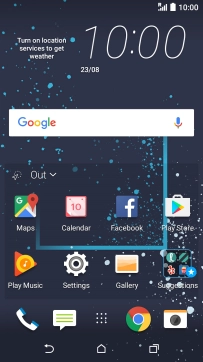
Key in the required number and press CALL.
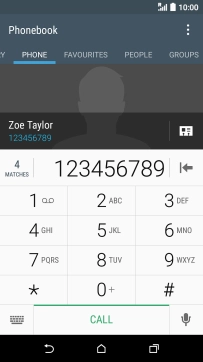
2. End call
Press END CALL.
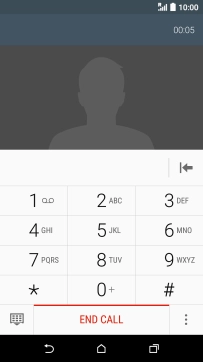
3. Return to the home screen
Press the Home key to return to the home screen.