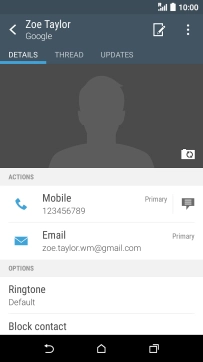1. Find "People"
Press the main menu icon.
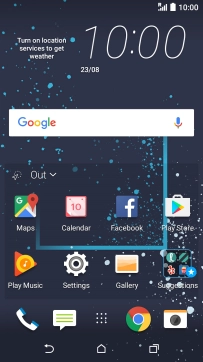
Press People.
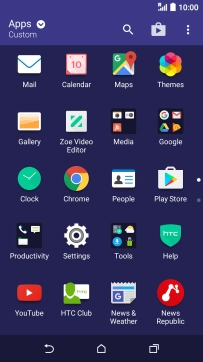
2. Call a contact
Press the required contact.
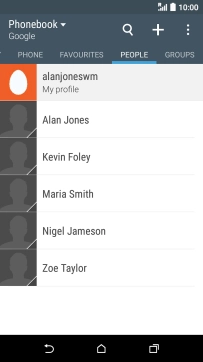
Press the required number.
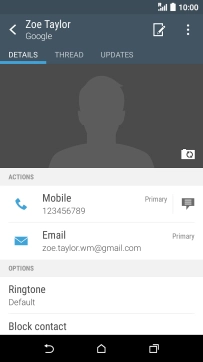
3. End call
Press END CALL.
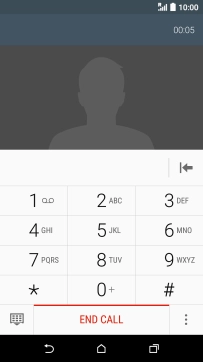
4. Return to the home screen
Press the Home key to return to the home screen.