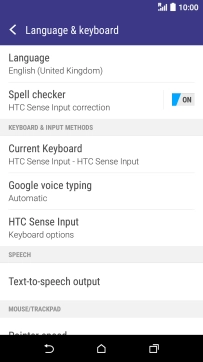1. Find "Language"
Slide your finger downwards starting from the top of the screen.
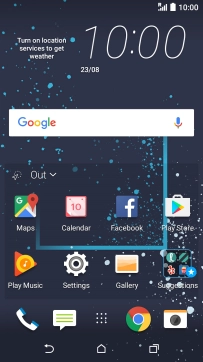
Press the settings icon.
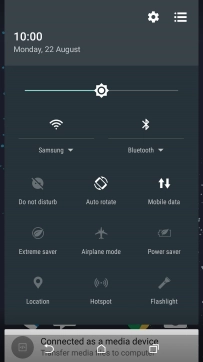
Press Language & keyboard.
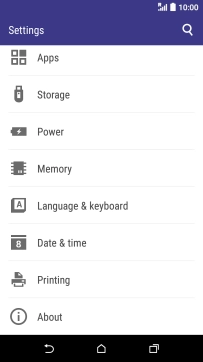
Press Language.
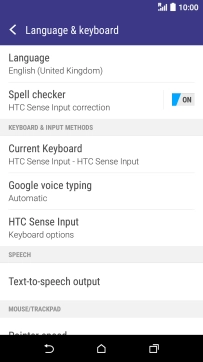
2. Select language
Press the required language.
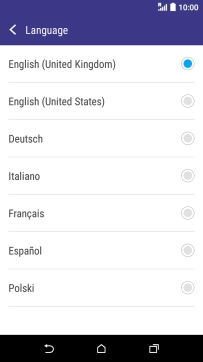
3. Return to the home screen
Press the Home key to return to the home screen.