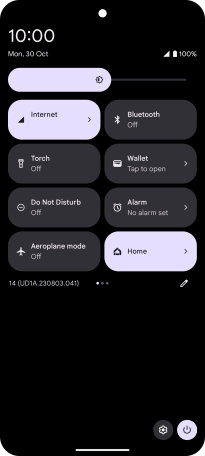1. Find "Internet"
Slide two fingers downwards starting from the top of the screen.
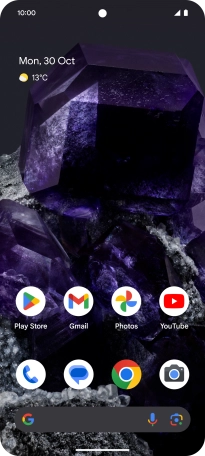
Press Internet.
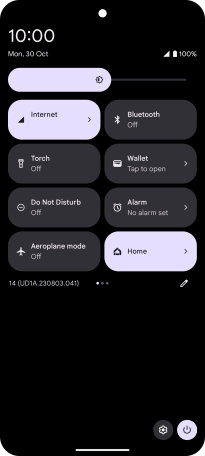
2. Turn mobile data on or off
Press the mobile data icon to turn the function on or off.
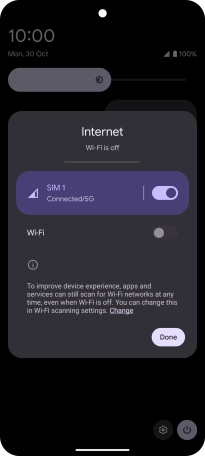
Press Done.
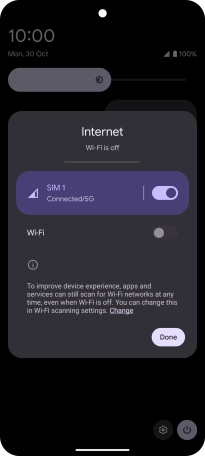
3. Return to the home screen
Slide your finger upwards starting from the bottom of the screen to return to the home screen.