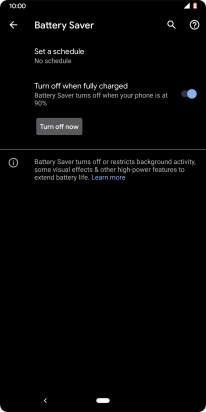1. Find "Battery"
Slide two fingers downwards starting from the top of the screen.

Press the settings icon.
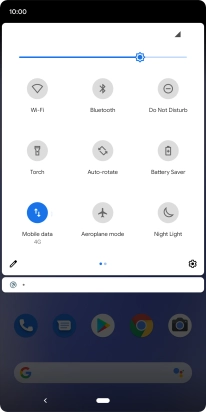
Press Battery.
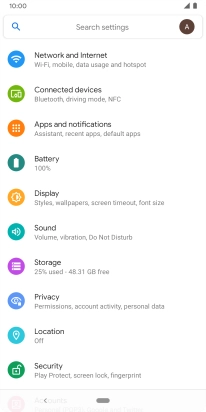
2. Extend the battery life
Press Battery Saver.
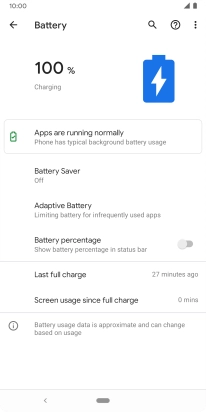
Press Turn on now to turn on the function.
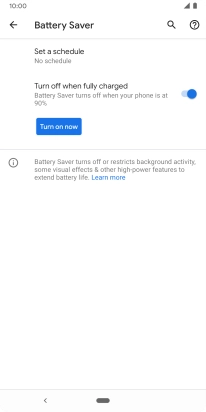
3. Return to the home screen
Press the Home key to return to the home screen.