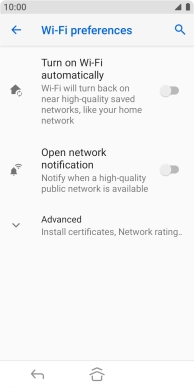1. Find "Wi-Fi preferences"
Slide your finger downwards starting from the top of the screen.
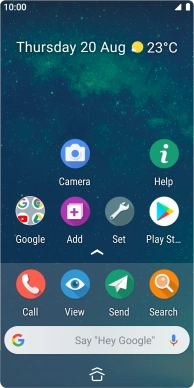
Press the settings icon.
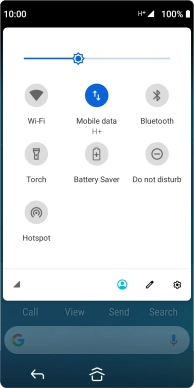
Press Network & Internet.
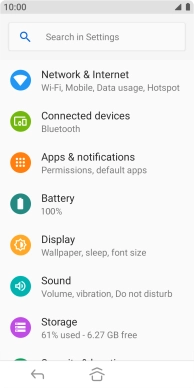
Press Wi-Fi.
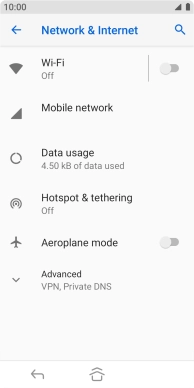
Press Wi-Fi preferences.
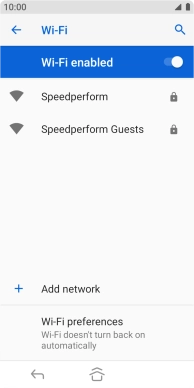
2. Turn automatic use of mobile data on or off
Press the indicator next to "Turn on Wi-Fi automatically" to turn the function on or off.
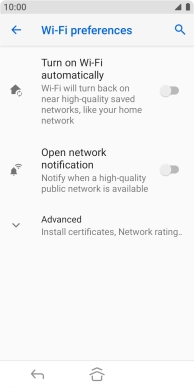
3. Return to the home screen
Press the Home key to return to the home screen.