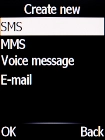1 Create new message
Press the Message key.

Select Create new.

Select SMS.
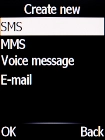
2 Write text
Highlight the text input field and key in the required text.

Press the Navigation key.
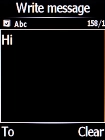
3 Select recipient
Select the required contact.
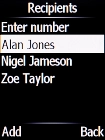
4 Send text message
Press the Navigation key when you've written your text message.
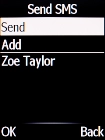
5 Return to the home screen
Press Disconnect to return to the home screen.