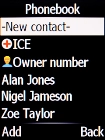1. Find "Copy all"
Press the Navigation key.

Select Phonebook.

Highlight any contact.
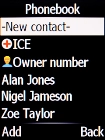
Press the Left selection key.
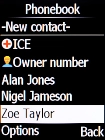
Select Copy all.
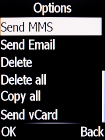
2. Import contacts from your SIM to your phone
Select From SIM.
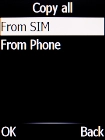
Press the Navigation key.
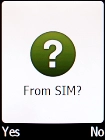
3. Export contacts from your phone to your SIM
Select From Phone.
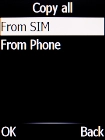
Press the Navigation key.

4. Return to the home screen
Press Disconnect to return to the home screen.