1 Find "Data Roaming"
Press the Navigation key.

Select the settings icon.
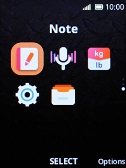
Select Network & Connectivity.

Select Mobile network & Data.
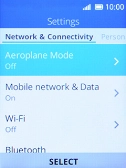
Select Data Roaming.

2 Turn data roaming on or off
Select the required setting to turn the function on or off.

3 Return to the home screen
Press Disconnect several times to return to the home screen.



















