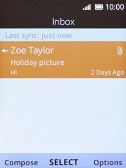1 Open email
Press the Navigation key.

Select the email icon.
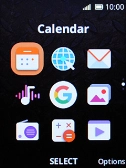
2 Select email account
Press the Right selection key.
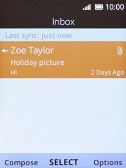
Select Switch Account.

Select the required email account.

3 Create new email message
Press the Left selection key.
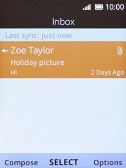
4 Select recipient
Key in the first letters of the recipient's name and select the required contact.
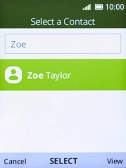
5 Enter subject
Highlight Subject and key in the required subject.

6 Write text
Highlight the text input field and write the text for your email message.
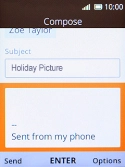
7 Attach picture
Press the Right selection key.
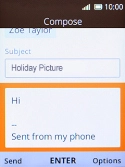
Select Add Attachment and go to the required file.
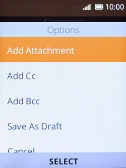
Select the required file.

Press the Right selection key.

8 Send the email message
Press the Left selection key when you've written your email message.
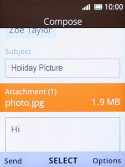
9 Return to the home screen
Press Disconnect several times to return to the home screen.