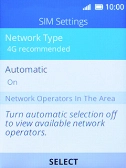1 Find "Carrier"
Press the Navigation key.

Select the settings icon.
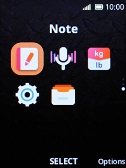
Select Network & Connectivity.

Select Mobile network & Data.
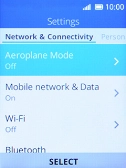
Select Carrier.
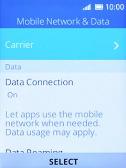
2 Select network manually
If you want to select a network manually, select Automatic to turn off the function.
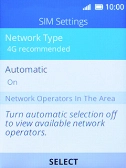
Select Off and your phone will search for available networks.

Select the required network.

3 Select network automatically
If you want to select a network automatically, select Automatic to turn on the function.

Select On.

4 Return to the home screen
Press Disconnect several times to return to the home screen.