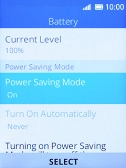1 Find "Power Saving Mode"
Press the Navigation key.

Select the settings icon.
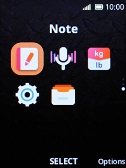
Select Device.

Select Battery.

Select Power Saving Mode.
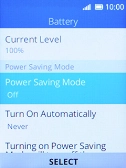
2 Extend the battery life
Select On to turn on the function.

3 Return to the home screen
Press Disconnect several times to return to the home screen.