1. Find "Fixed dialling numbers"
Press the Navigation key.

Select the settings icon.
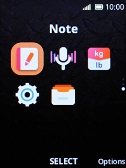
Select Network & Connectivity.

Select Calling FDN.
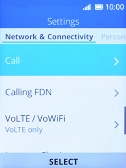
Select Fixed Dialling Numbers.

2. Turn on fixed dialling
Select Fixed dialling numbers.

Select On to turn on the function.

3. Turn off fixed dialling
Select Fixed dialling numbers.

Select Off to turn off the function.

4. Return to the home screen
Press Disconnect several times to return to the home screen.

























