1 Find "APN"
Slide your finger down the display starting from the top edge of your phone.
Press Settings.
Press Settings.

Press Network Connections.

Press Mobile Network.

Press APN.
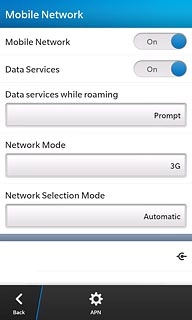
2 Enter APN
Press the field below Access Point Name (APN).
Key in live.vodafone.com
Key in live.vodafone.com

3 Save and exit
Press Save.
Slide your finger up the display starting from the bottom edge of your phone to return to standby mode.
Slide your finger up the display starting from the bottom edge of your phone to return to standby mode.

