1 Find "Text"
Slide your finger down the display starting from the top edge of your phone.
Press Settings.
Press Settings.

Press Notifications.

Press Text.
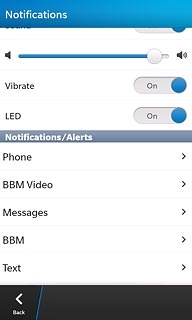
2 Turn on message tone
Press the indicator next to Sound to turn on the function.
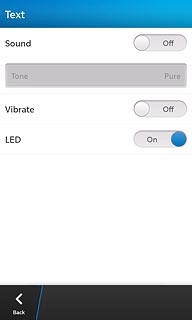
3 Select message tone
Press Tone.
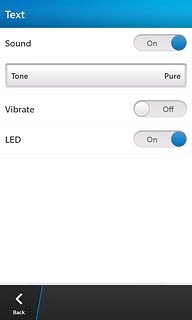
Press the different message tones to listen to them.
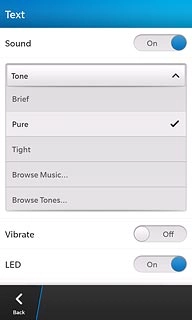
Once you've found a message tone you like, press Back.
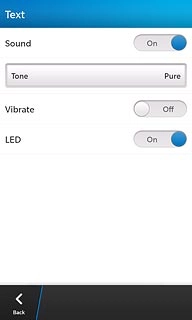
4 Exit
Slide your finger up the display starting from the bottom edge of your phone to return to standby mode.




