1 Find "Text Messages"
Slide your finger left across the display to open the main menu.
Press Text Messages.
Press Text Messages.

2 Create picture message
Press Compose.
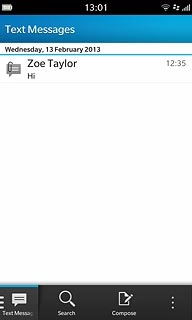
3 Select recipient
Key in the first letters of the required contact.
Matching contacts are displayed.
Press the required contact.
Matching contacts are displayed.
Press the required contact.

4 Write the text
Press Enter a message.
Write the text for your picture message.
Write the text for your picture message.

5 Insert picture
Press the insert picture icon.

Press Attach.

Press Picture.
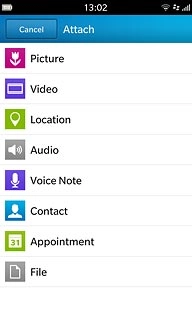
Press Up.
Go to the required folder.
Go to the required folder.

Press the required picture.

6 Send the picture message
Press Send Message when you've finished your picture message.

7 Exit
Slide your finger up the display starting from the bottom edge of your phone to return to standby mode.




