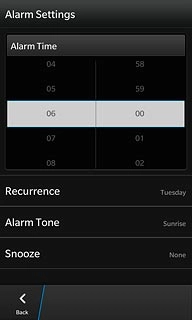Find "Alarm Clock"
Slide your finger left across the display to open the main menu.
Press Clock.
Press Clock.

Press Alarm Clock.

Add alarm
Press the indicator next to Alarm to turn on the function.
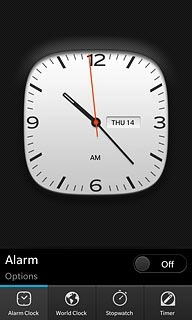
Set time
Press the alarm time.
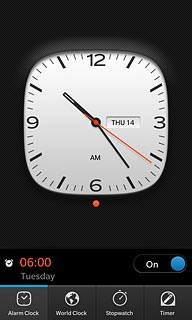
Press hours and minutes and slide your finger up or down the display to set the time.
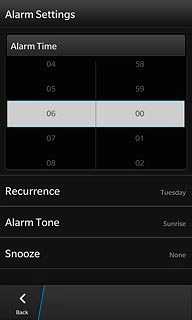
Select recurrence
Press Recurrence.
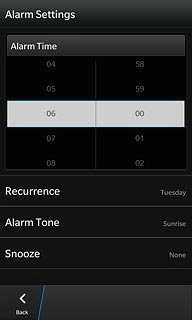
Press the required days to select them.
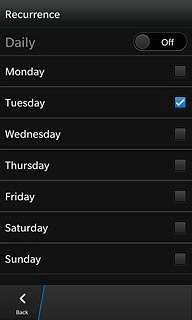
When the box next to a day is ticked (V), the day is selected.
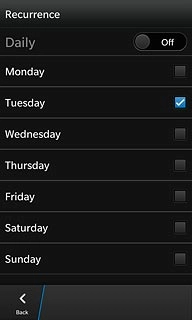
Press Back.
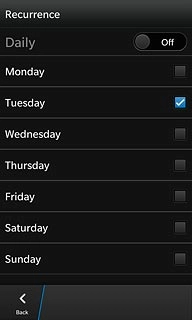
Select volume
Press Alarm Tone.
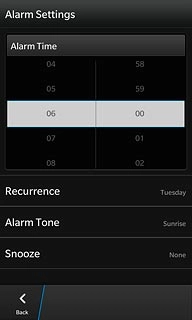
Drag the indicator below Volume right or left to select the required volume.
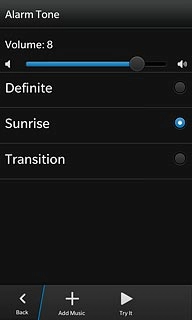
Select alarm tone
Press the different alarm tones to select them.
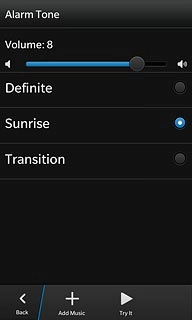
Press Try It to listen to them.
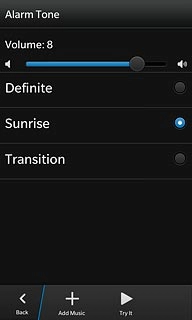
Once you've found an alarm tone you like, press Back.
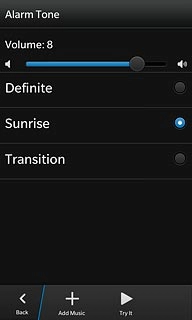
Turn snooze on or off
Press Snooze.
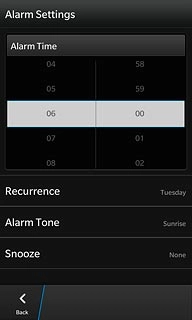
Press None or the required period.
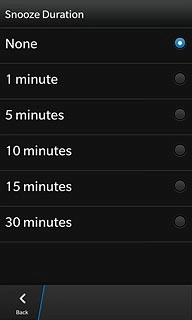
Press Back.
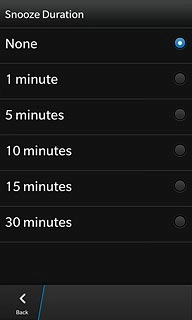
Save and exit
Press Back.
Slide your finger up the display starting from the bottom edge of your phone to return to standby mode.
Slide your finger up the display starting from the bottom edge of your phone to return to standby mode.