Find "BlackBerry World"
Slide your finger left across the display to open the main menu.
Press BlackBerry World.
Press BlackBerry World.

Find app
To search by category:
Press Categories.
Go to the required category.
Press Categories.
Go to the required category.

To search for an app:
Press Search.
Press Search.

Key in the name of the required app and press Search.
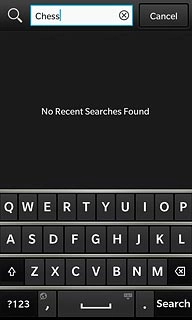
Download and install app
Press the required app.

To install a free app:
Press Download.
Press Download.

If required, press Accept.

To buy an app:
Press the price.
Follow the instructions on the display to download and install the app.
Slide your finger up the display starting from the bottom edge of your phone to return to standby mode.
Press the price.
Follow the instructions on the display to download and install the app.
Slide your finger up the display starting from the bottom edge of your phone to return to standby mode.

Use app
Slide your finger left on the display.
Press the app you've just downloaded.
Follow the instructions on the display to use the app.
Press the app you've just downloaded.
Follow the instructions on the display to use the app.

