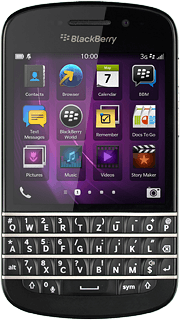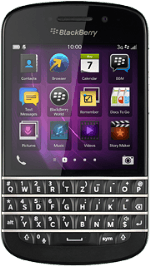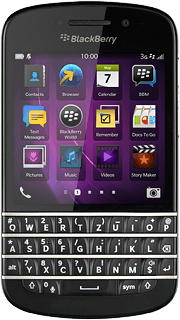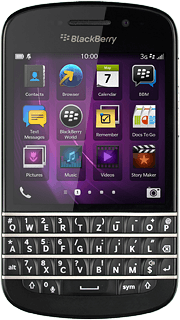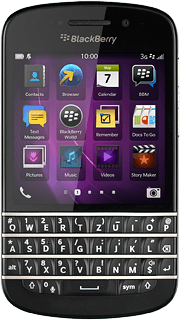1 Find "Browser"
Slide your finger left across the display to open the main menu.
Press Browser.
Press Browser.

2 Enter web address
Press the address bar.
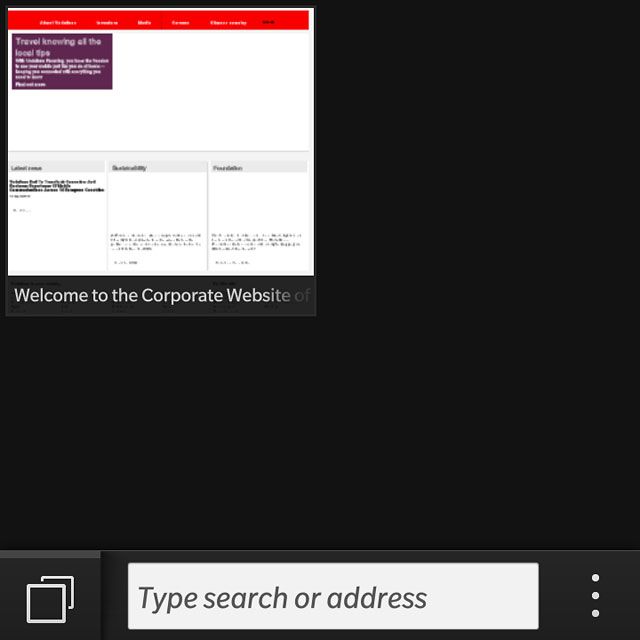
Key in the address of the required web page and press enter.
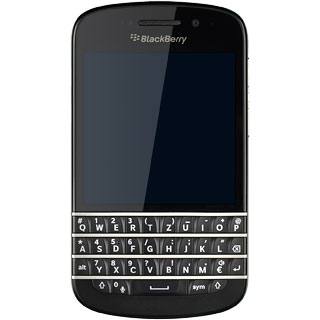
3 Add current web page to bookmarks
Press the dots.
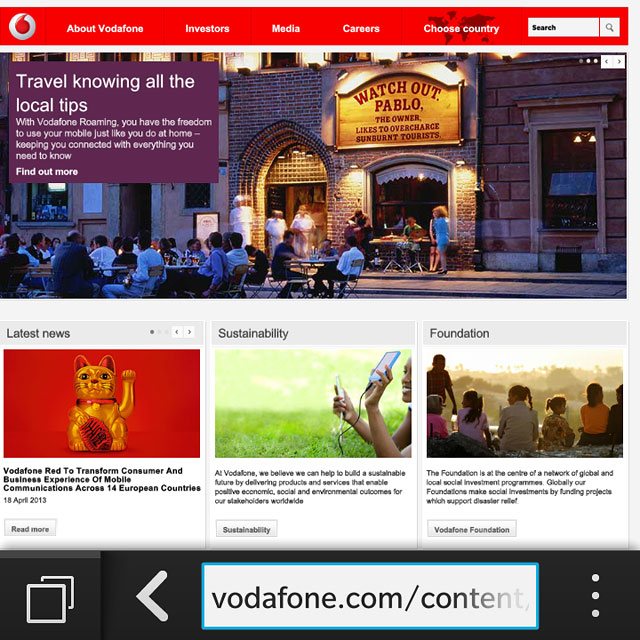
Press Add Bookmark.
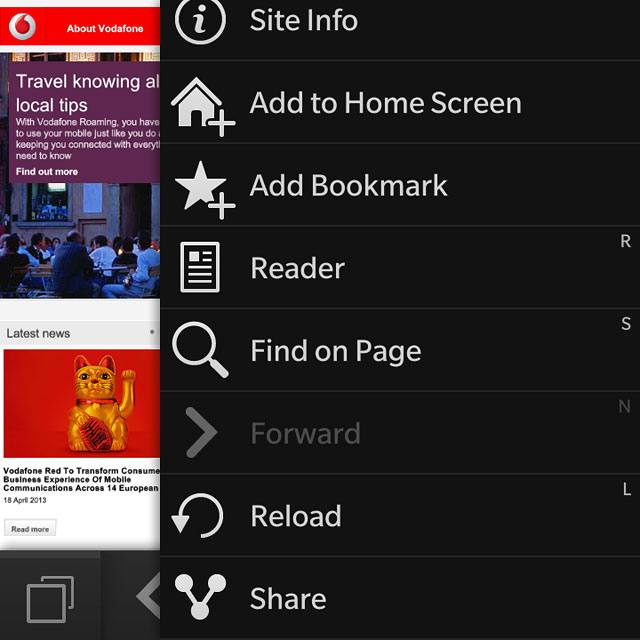
4 Go to bookmark
Press the menu icon.
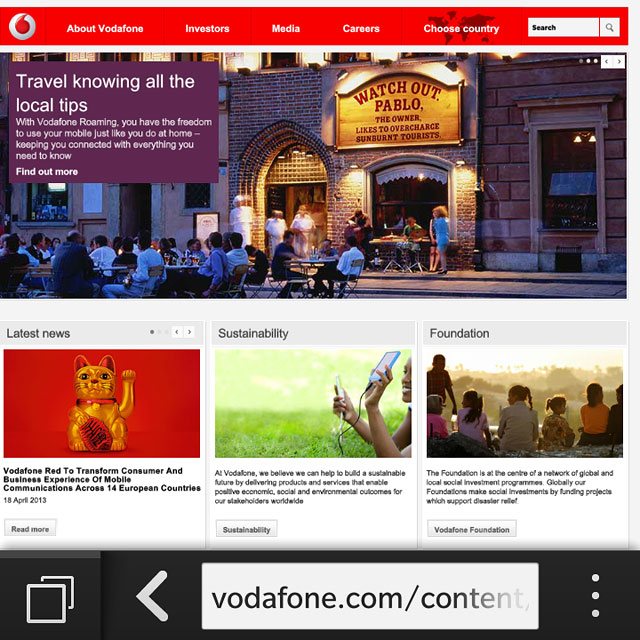
Press Bookmarks.
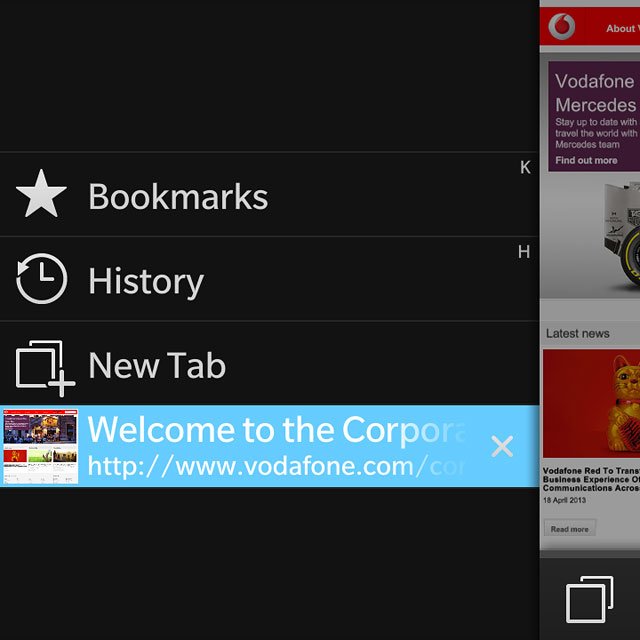
Press the required bookmark.
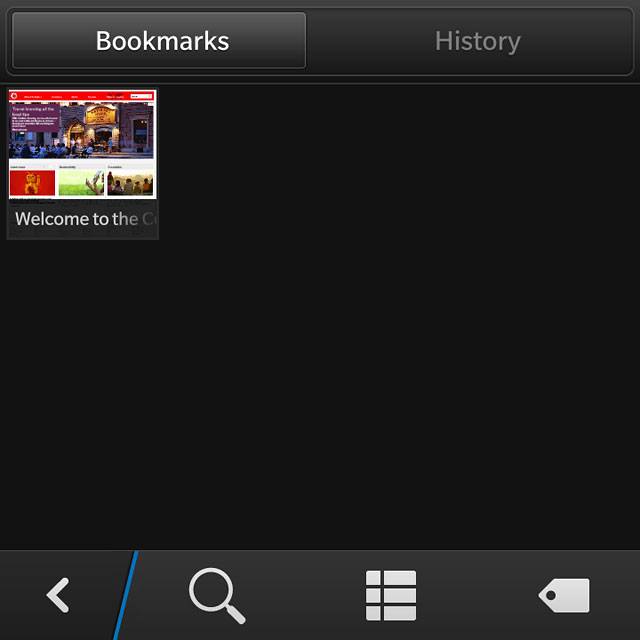
5 Return to the home screen
Slide your finger upwards starting from the bottom edge of the display to return to the home screen.