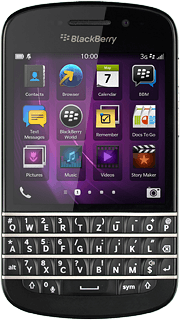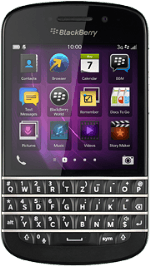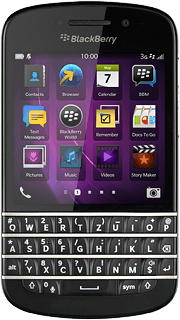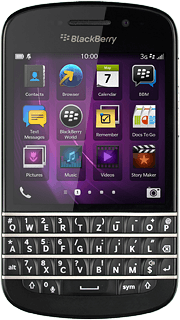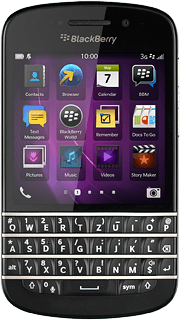1 Find "Wi-Fi"
Slide your finger downwards starting from the top edge of the display.
Press Wi-Fi.
Press Wi-Fi.
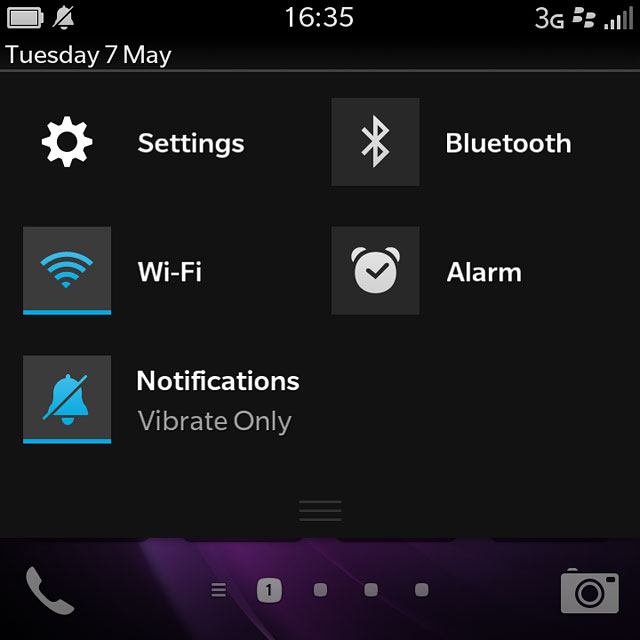
2 Turn on Wi-Fi
Press the indicator next to "Wi-Fi" until the function is turned on.

3 Connect to Wi-Fi network
A list of Wi-Fi networks within range is displayed.
Press the required Wi-Fi network.
Press the required Wi-Fi network.

Follow the instructions on the display to key in security settings, if required, and press Connect.
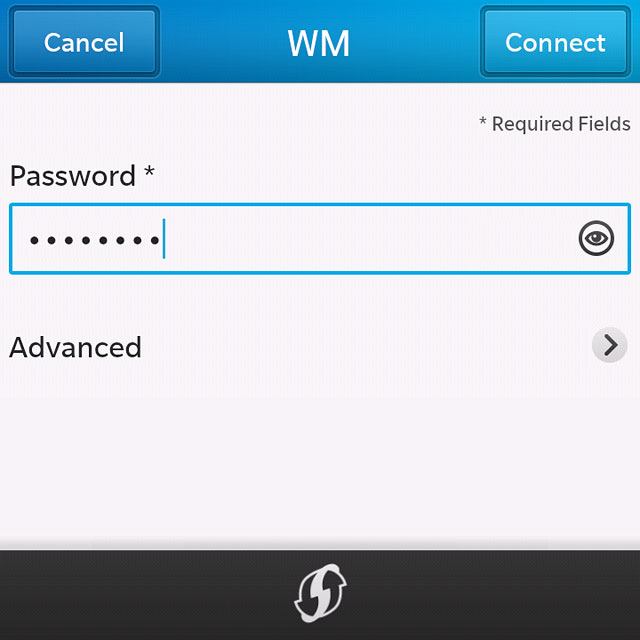
4 Return to the home screen
Slide your finger upwards starting from the bottom edge of the display to return to the home screen.