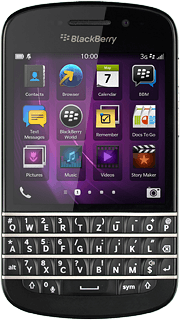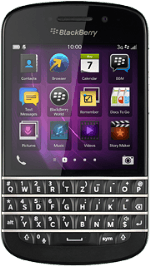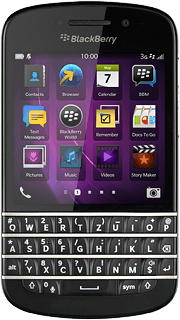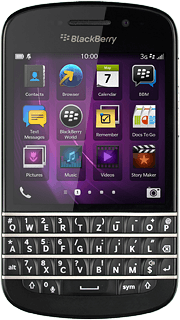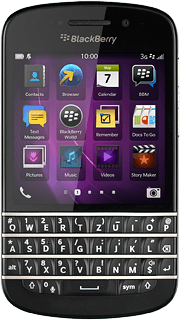1 Find "Text Messages"
Slide your finger left across the display to open the main menu.
Press Text Messages.
Press Text Messages.

2 Write text message
Press the new message icon.

3 Select recipient
Key in the first letters of the required contact.
Matching contacts are displayed.
Press the required contact.
Matching contacts are displayed.
Press the required contact.

4 Write the text
Press Enter a message.
Write the text for your text message.
Write the text for your text message.

5 Send text message
Press the send icon when you've written your text message.

6 Return to the home screen
Slide your finger upwards starting from the bottom edge of the display to return to the home screen.