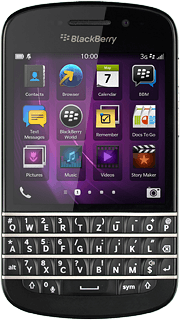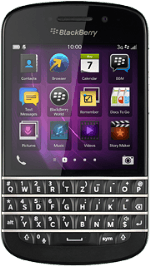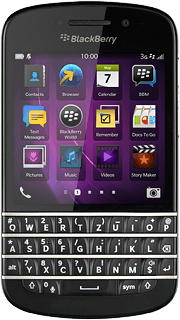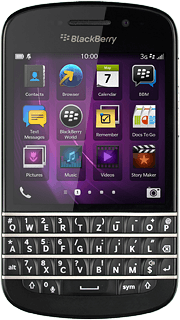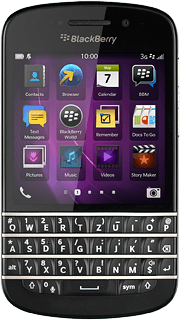Find "Mobile Network"
Slide your finger downwards starting from the top edge of the display.
Press Settings.
Press Settings.
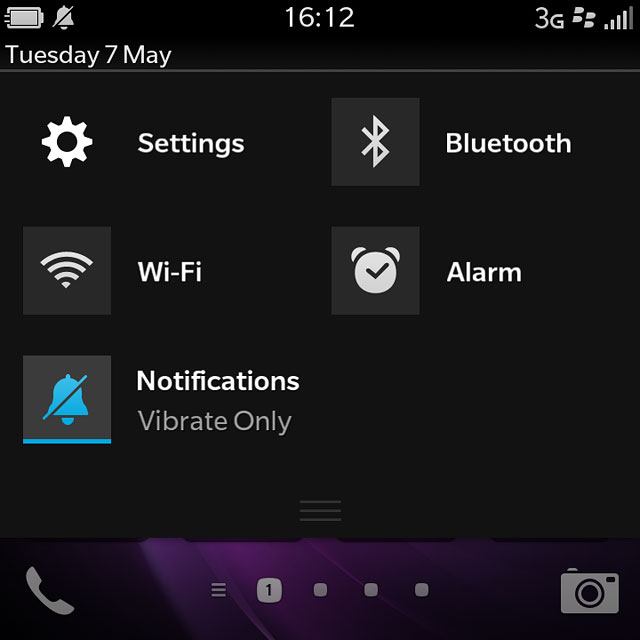
Press Network Connections.
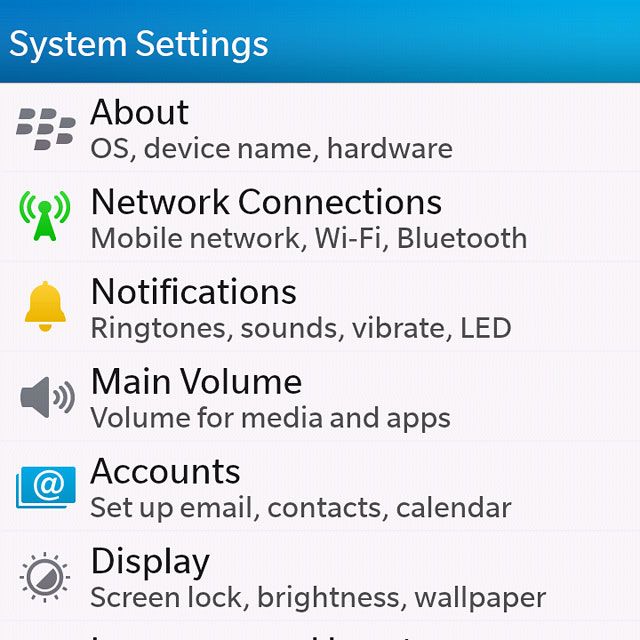
Press Mobile Network.
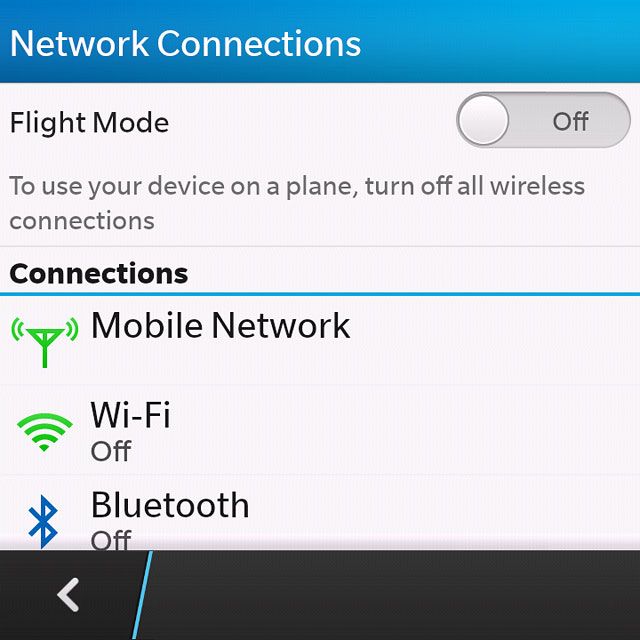
Turn data roaming on or off
Press the drop down list below "Data services while roaming".
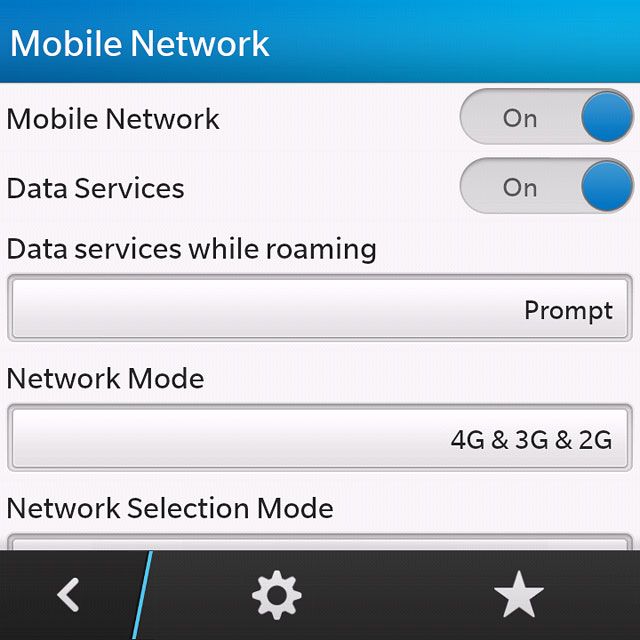
Press On, Off or Prompt.
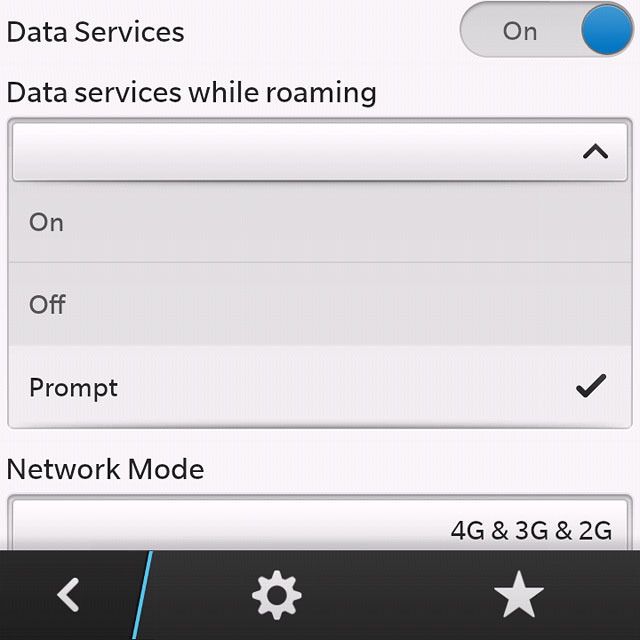
Return to the home screen
Slide your finger upwards starting from the bottom edge of the display to return to the home screen.