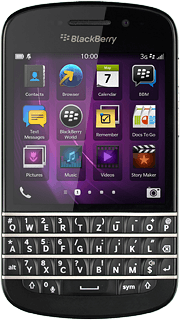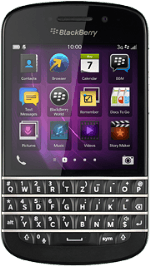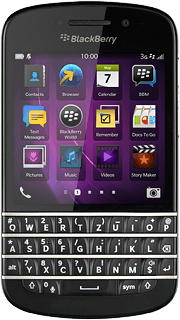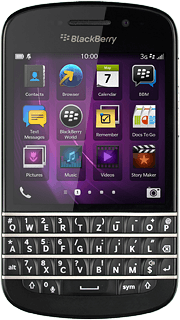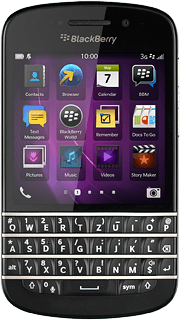Find "Phone"
Slide your finger downwards starting from the top edge of the display.
Press Notifications.
Press Notifications.
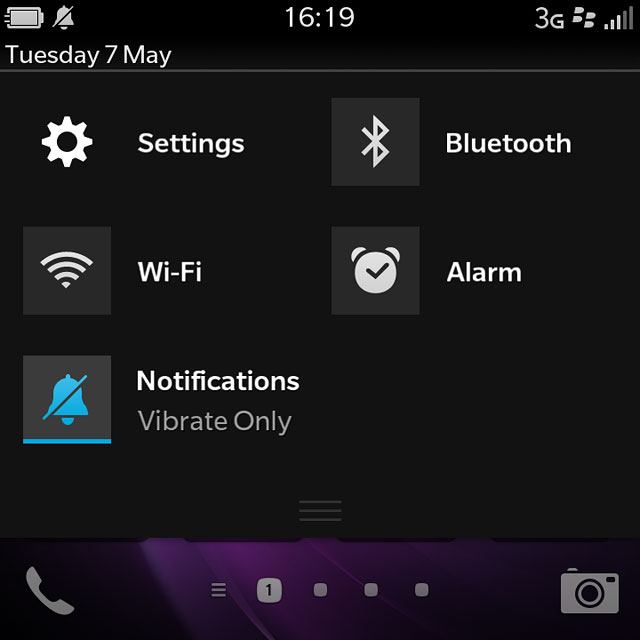
Press Phone.
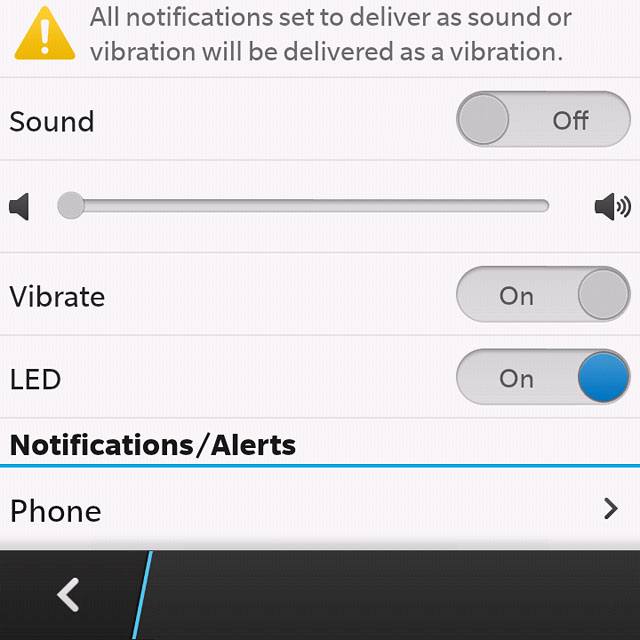
Turn on the ring tone
Press the indicator next to "Sound" until the function is turned on.
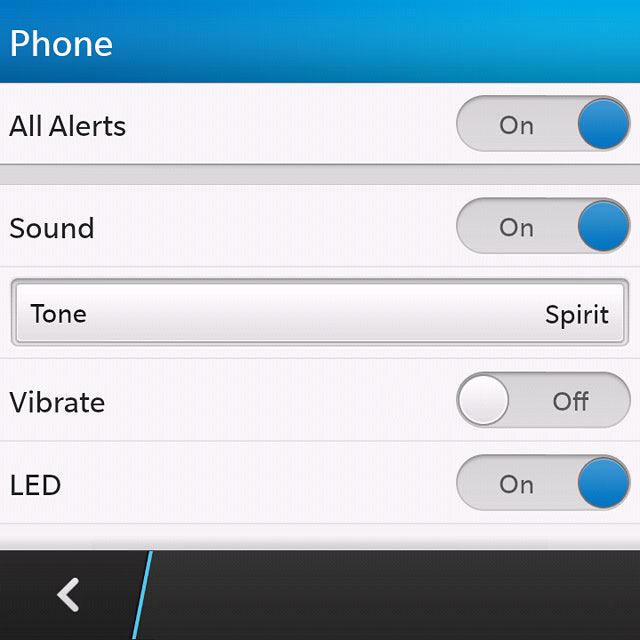
Select your ring tone
Press Tone.
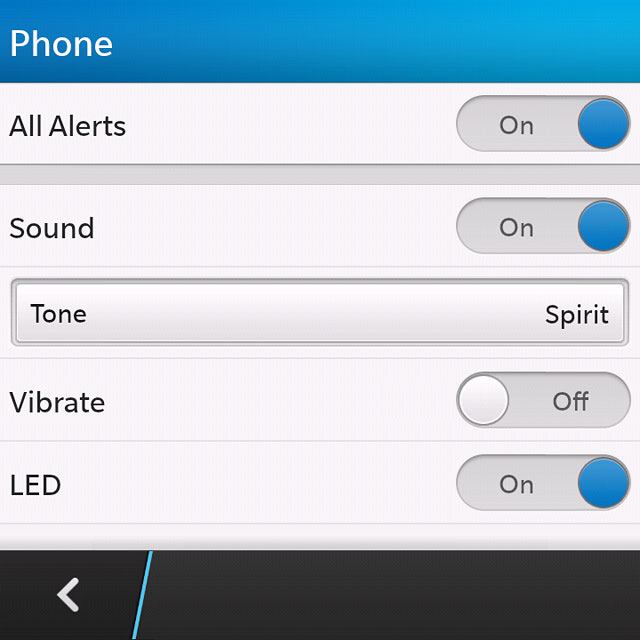
To use one of your phone's default ring tones:
Press the different ring tones to listen to them.
Press the different ring tones to listen to them.
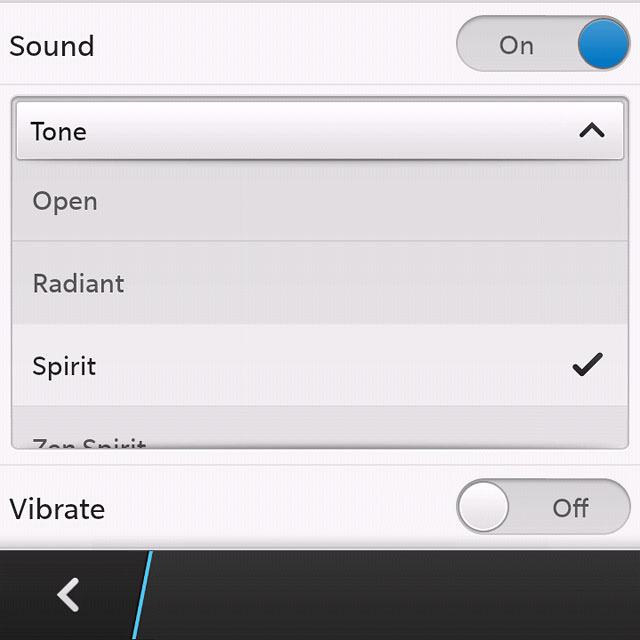
To use one of your own ring tones:
Press Browse Music....
Press Browse Music....
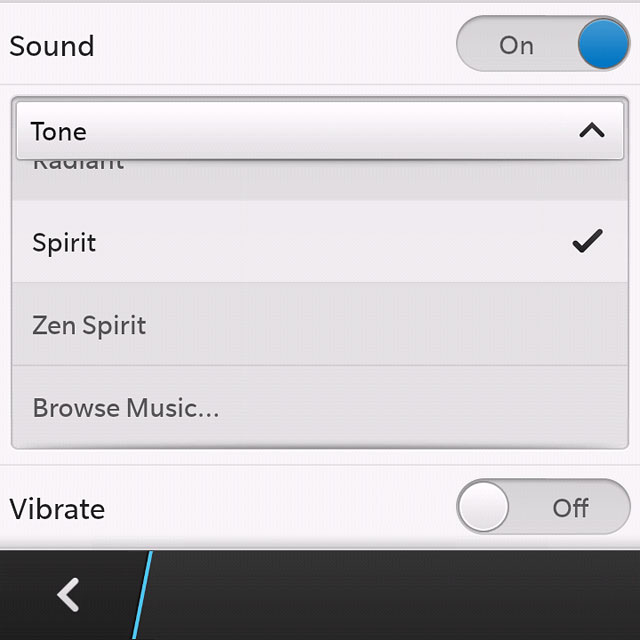
Go to the required folder.
Press the different ring tones to listen to them.
Press the different ring tones to listen to them.
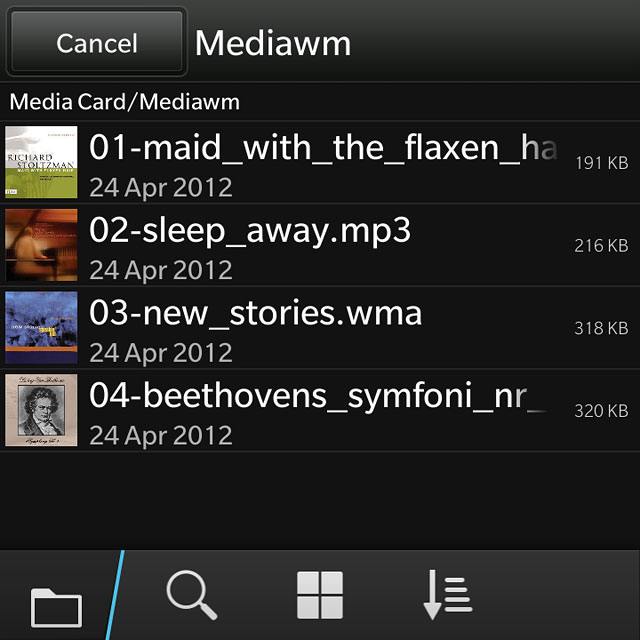
Once you've found a ring tone you like, press the return icon.
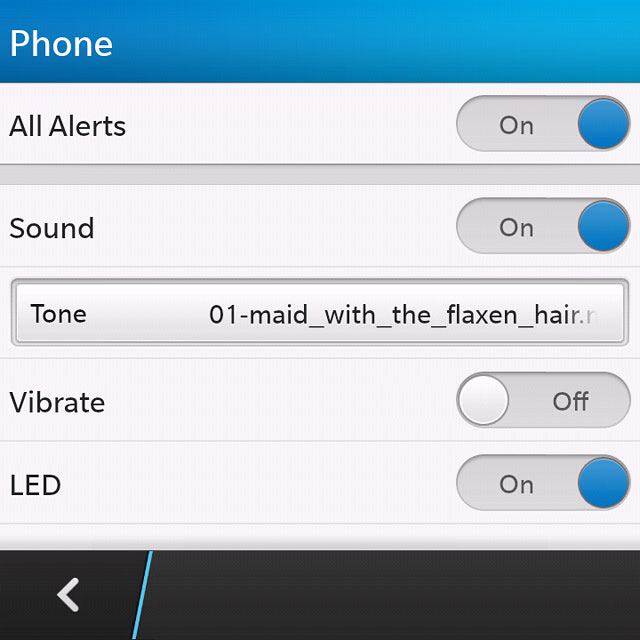
Return to the home screen
Slide your finger upwards starting from the bottom edge of the display to return to the home screen.