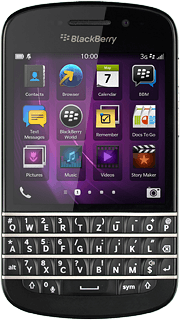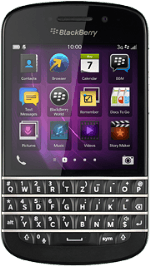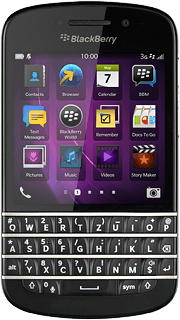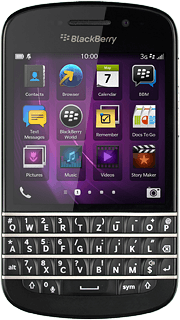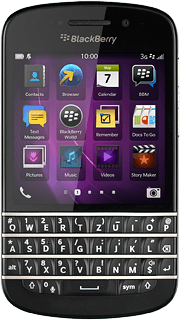Find "BlackBerry ID"
Slide your finger downwards starting from the top edge of the display.
Press Settings.
Press Settings.
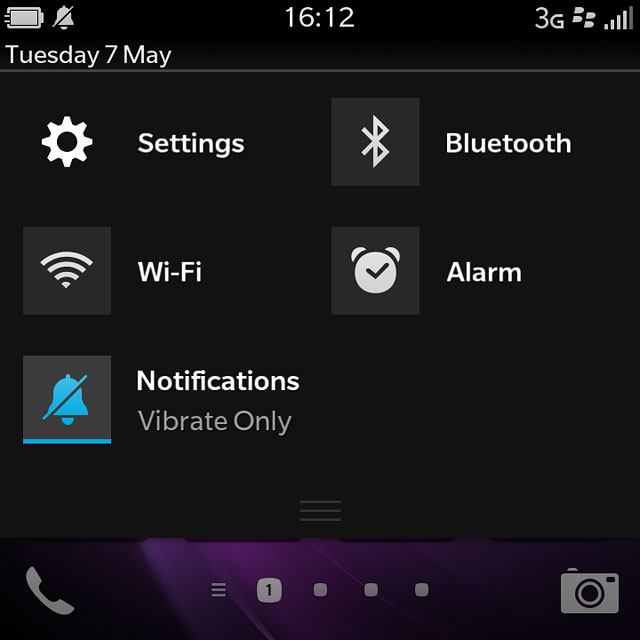
Press BlackBerry ID.
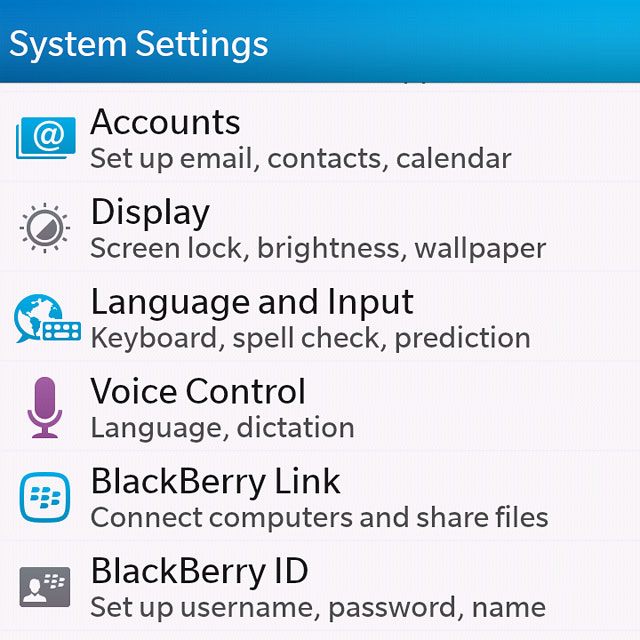
Start activation
Press Sign In.
To create a new account:
Press Create New.
Follow the instructions on the display to create a new account.
Press Create New.
Follow the instructions on the display to create a new account.

Enter email address
Key in the email address for your BlackBerry ID.
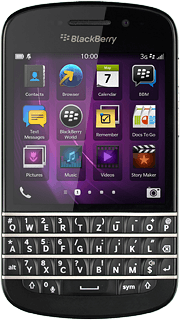
Enter password
Press the field below "Password" and key in the password for your BlackBerry ID.
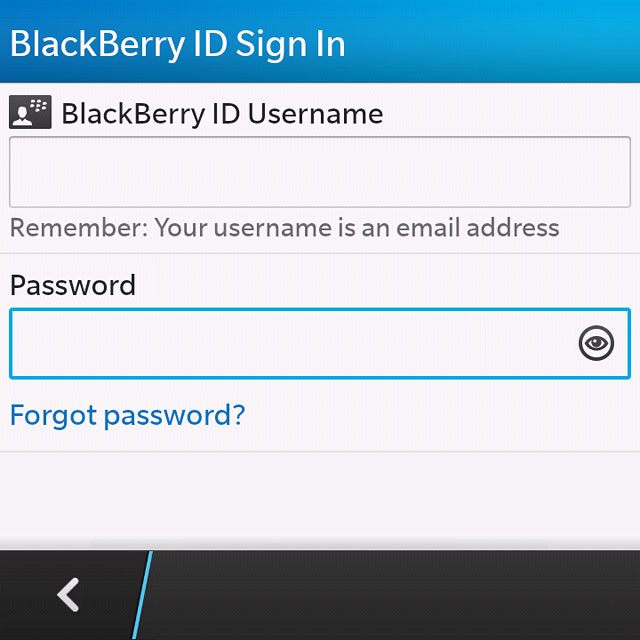
Activate BlackBerry ID
Press the confirm icon.
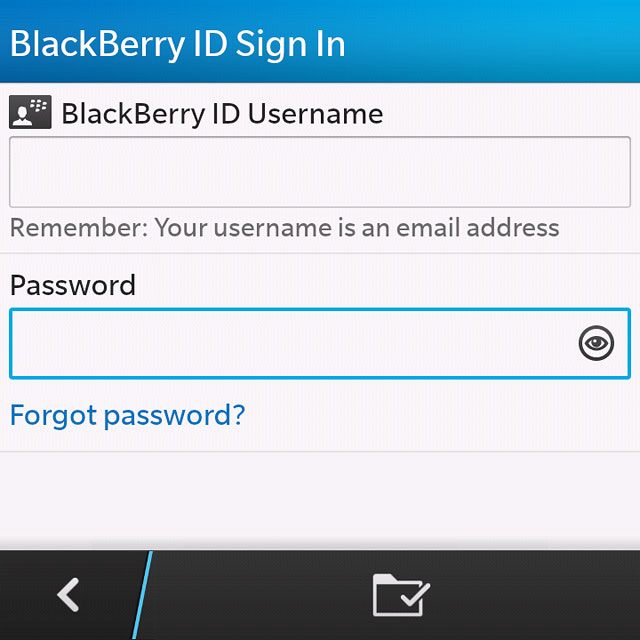
Return to the home screen
Slide your finger upwards starting from the bottom edge of the display to return to the home screen.