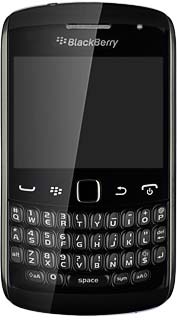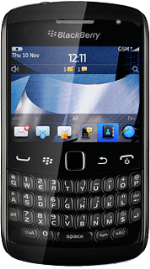1 Find "Call Barring"
Press Connect.
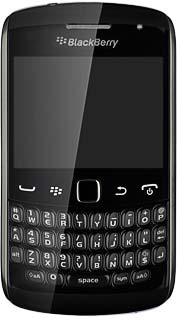
Press the Menu key.
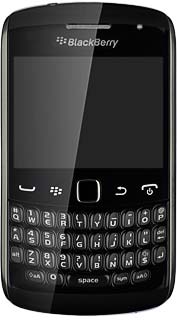
Scroll to Options and press the Navigation key.
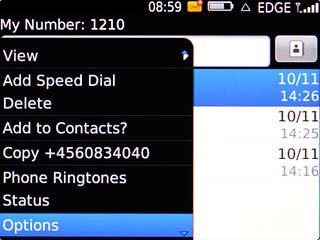
Scroll to Call Barring and press the Navigation key.
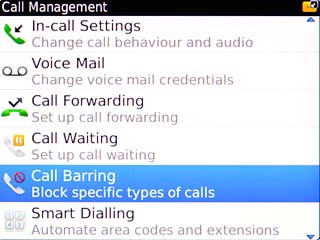
2 Select barring option
Highlight All Calls or Incoming If Roaming below Block Outgoing Calls and press the Navigation key.
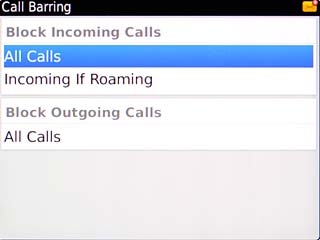
Scroll to Enable and press the Navigation key.
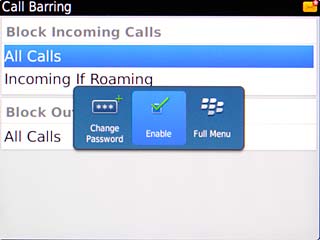
3 Send request
Key in your barring password (default is 1919) and press the Navigation key.
A request to bar incoming calls is sent.
A request to bar incoming calls is sent.
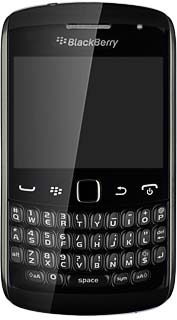
4 Exit
Press Disconnect to return to standby mode.