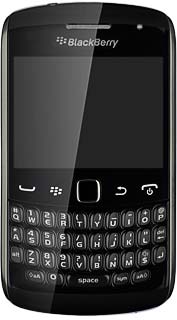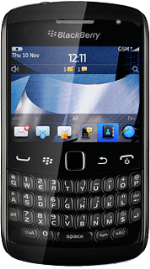1 Find "In-call Settings"
Press Connect.
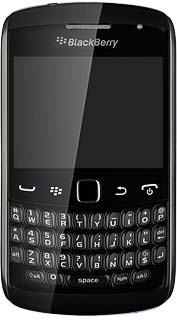
Press the Menu key.
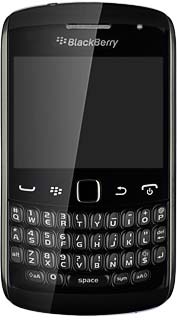
Scroll to Options and press the Navigation key.
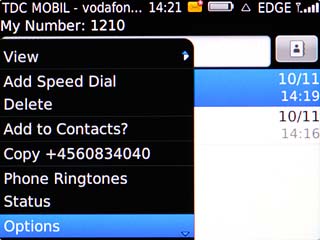
Scroll to In-call Settings and press the Navigation key.
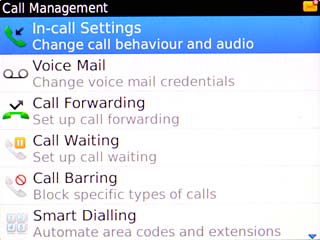
2 Turn your own caller identification on or off
Scroll to Restrict My Identity and press the Navigation key.
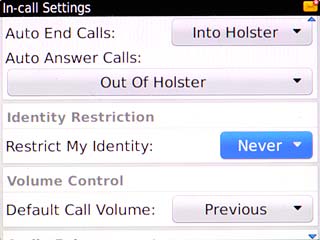
Highlight Always, Never or Network Determined and press the Navigation key.
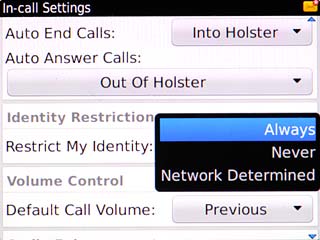
3 Save and exit
Press the Menu key.
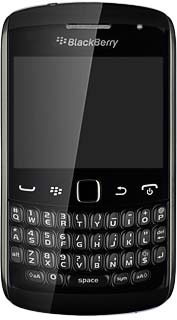
Scroll to Save and press the Navigation key.
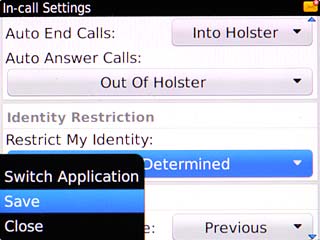
Press Disconnect to return to standby mode.