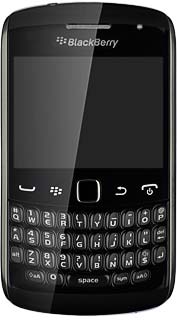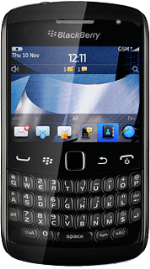1 Find "Call Barring"
Press Connect.
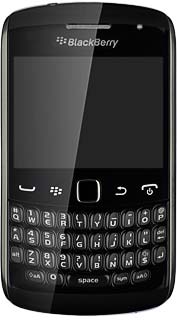
Press the Menu key.
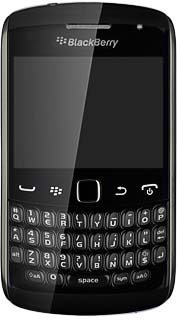
Scroll to Options and press the Navigation key.
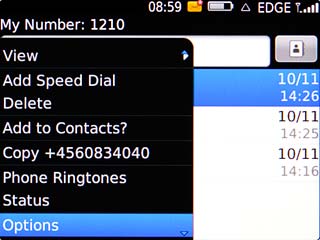
Scroll to Call Barring and press the Navigation key.
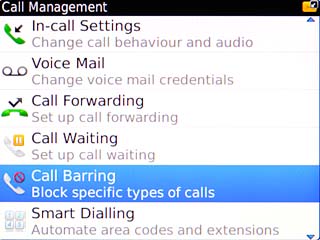
2 Select barring option
Highlight All Calls, International Calls or Int'l Not On Home Network below Block Outgoing Calls and press the Navigation key.
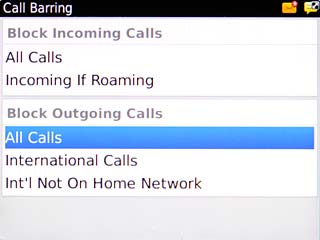
Scroll to Enable and press the Navigation key.
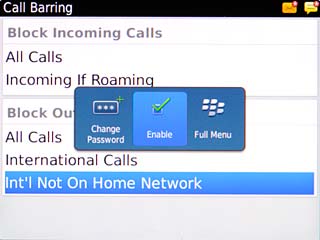
3 Send request
Key in your barring password (default is 1919) and press the Navigation key.
A request to bar outgoing calls is sent.
A request to bar outgoing calls is sent.
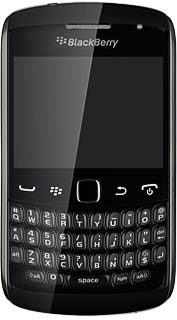
4 Exit
Press Disconnect to return to standby mode.