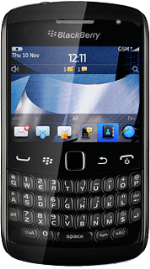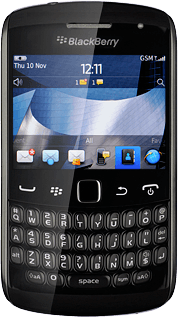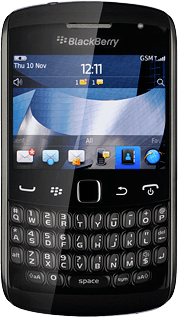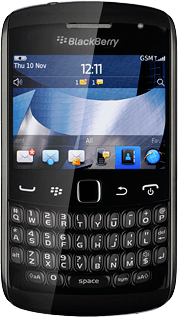Install BlackBerry Desktop Software
Go to www.blackberry.com on your computer.
Find the download section on the web page to download BlackBerry Desktop Software.
Download and install BlackBerry Desktop Software.
Find the download section on the web page to download BlackBerry Desktop Software.
Download and install BlackBerry Desktop Software.
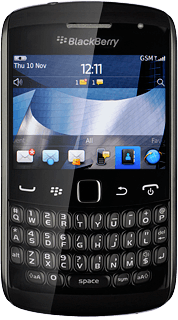
Connect phone and computer
Connect the data cable to the phone socket and to your computer's USB port.

Start the program BlackBerry Desktop Software on your computer.
Wait while the program establishes a connection to your phone.
Wait while the program establishes a connection to your phone.
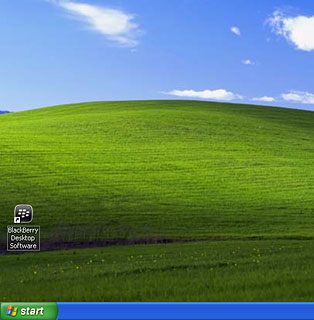
Back up phone memory
Select Back up now.

Select Full (all device data and settings).

Select Back up to back up the phone memory.