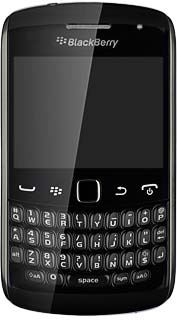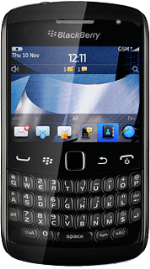Find "Network Mode"
Press the Menu key twice.
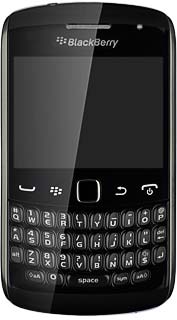
Scroll to Options and press the Navigation key.

Scroll to Networks and Connections and press the Navigation key.
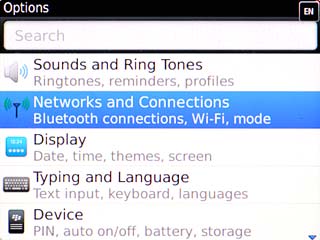
Scroll to Mobile Network and press the Navigation key.
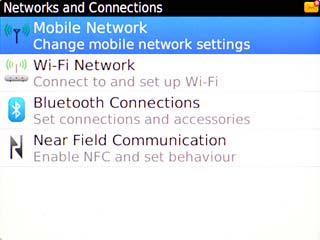
Scroll to Network Mode and press the Navigation key.
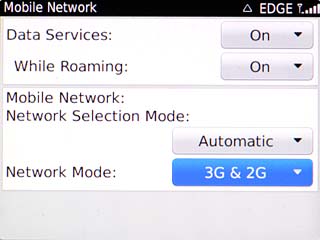
Choose network mode
Highlight 3G, 2G or 3G & 2G and press the Navigation key.
3G enables you to achieve higher data speeds than when using GSM.
If you select 3G, your phone can only connect to 3G networks.
If you select 2G, you can't achieve high data speeds.
If you select 3G & 2G, your phone automatically switches between the two network modes provided that you're within range of a 3G network.
If you select 3G, your phone can only connect to 3G networks.
If you select 2G, you can't achieve high data speeds.
If you select 3G & 2G, your phone automatically switches between the two network modes provided that you're within range of a 3G network.
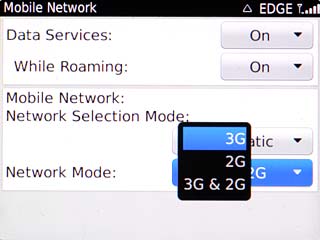
Exit
Press Disconnect.
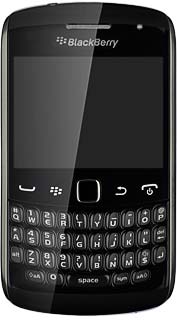
Press the Return key to return to standby mode.