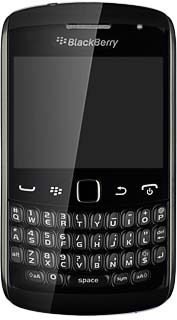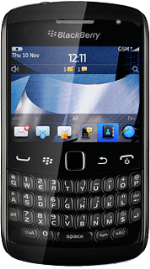Find "Default Services"
Press the Menu key twice.
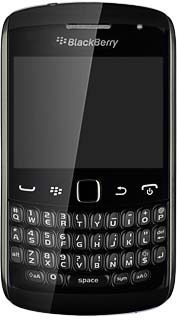
Scroll to Options and press the Navigation key.

Scroll to Device and press the Navigation key.
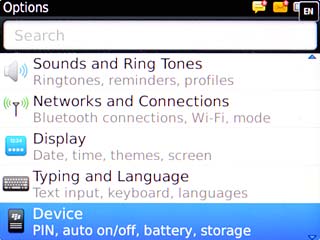
Scroll to Advanced System Settings and press the Navigation key.
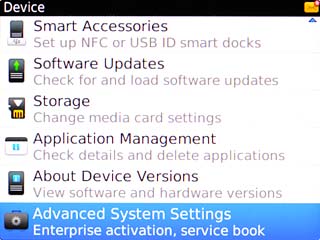
Scroll to Default Services and press the Navigation key.
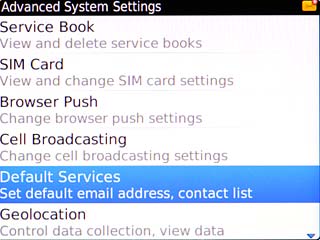
Select default email account
Scroll to Messaging (CMIME) and press the Navigation key.
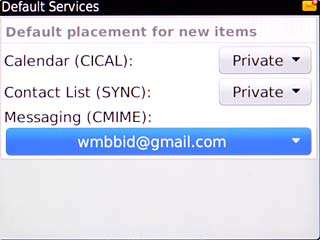
Scroll to the required email account and press the Navigation key.
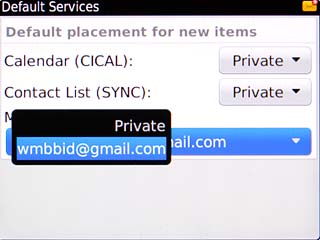
Save and exit
Press the Menu key.
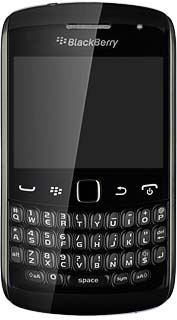
Scroll to Save and press the Navigation key.
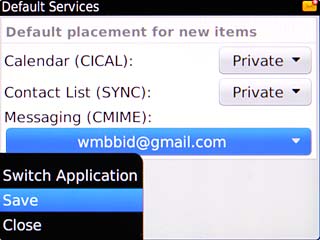
Press Disconnect.
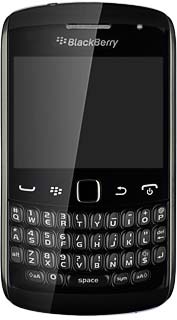
Press the Return key to return to standby mode.