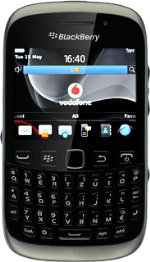1 Find "Password"
Press the Menu key twice.

Scroll to Options and press the Navigation key.

Scroll to Security and press the Navigation key.

Scroll to Password and press the Navigation key.

2 Turn use of phone lock code on or off
Scroll to Enable and press the Navigation key to turn the function on or off.

When the box next to the menu item is ticked (V), the function is turned on.

3 Save setting
Press the Menu key.

Scroll to Save and press the Navigation key.

4 Enter phone lock code
If the phone lock code is turned on:
Key in a phone lock code of your own choice and press the Navigation key.
Key in a phone lock code of your own choice and press the Navigation key.

Key in the same phone lock code again and press the Navigation key.

If the phone lock code is turned off:
Key in the phone lock code and press the Navigation key.
Key in the phone lock code and press the Navigation key.

5 Exit
Press Disconnect.

Press the Return key to return to standby mode.