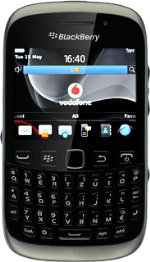1 Find "Call Forwarding"
Press Connect.

Press the Menu key.

Scroll to Options and press the Navigation key.

Scroll to Call Forwarding and press the Navigation key.

2 Select divert type
Scroll to Forward Calls and press the Navigation key.

Press one of the following options:
Always, go to 2a.
Always, go to 2a.

Customise, go to 2b.

Press the Navigation key.
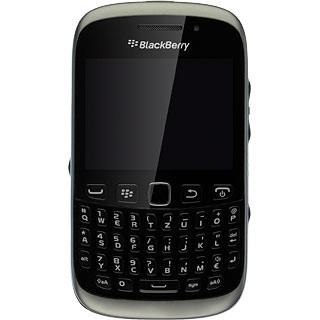
3 2a - "Always"
Scroll to Forward All Calls and press the Navigation key.

Scroll to New Number... and press the Navigation key.

Scroll to [Use Once] and press the Navigation key.
Key in (prefix) 5 (your phone number)
Key in (prefix) 5 (your phone number)

Press the Menu key.

Scroll to Continue and press the Navigation key.

4 2b - "Customise"
Highlight If Busy, If No Reply or If Not Reachable and press the Navigation key.

Scroll to New Number... and press the Navigation key.

Scroll to [Use Once] and press the Navigation key.
Key in (prefix) 5 (your phone number)
Key in (prefix) 5 (your phone number)

Press the Menu key.

Scroll to Continue and press the Navigation key.

5 Save and exit
Press the Menu key.

Scroll to Save and press the Navigation key.

Press Disconnect to return to standby mode.