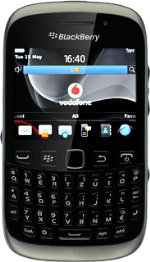Find "Service Book"
Press the Menu key twice.

Scroll to Options and press the Navigation key.

Scroll to Device and press the Navigation key.

Scroll to Advanced System Settings and press the Navigation key.

Scroll to Service Book and press the Navigation key.

Delete service books
Highlight the required service book and press the Menu key.

Scroll to Delete and press the Navigation key.

Scroll to Delete and press the Navigation key to confirm.

Press the Return key.

Resend service books
Scroll to Host Routing Table and press the Navigation key.

Press the Menu key.

Scroll to Register Now.

Scroll to OK and press the Navigation key.

Exit
Press Disconnect.

Press the Return key to return to standby mode.