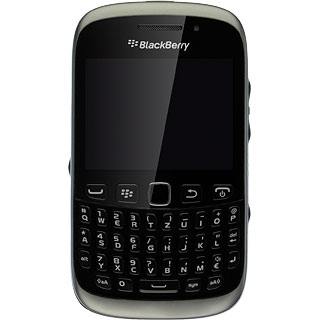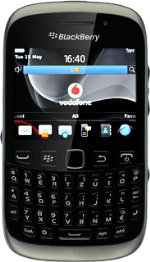Find "Messages - Notifiers"
Scroll to the profile icon and press the Navigation key.

Scroll to Change Sounds and Alerts and press the Navigation key.

Scroll to Sounds for Selected Profile and press the Navigation key.
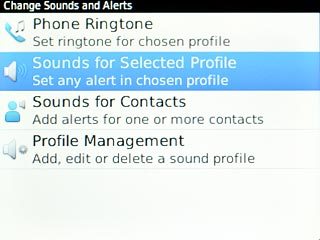
Scroll to Messages - Notifiers and press the Navigation key.
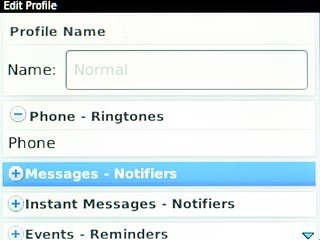
Select message tone
Highlight the required message type and press the Navigation key.

Scroll to Notifier Tone and press the Navigation key.
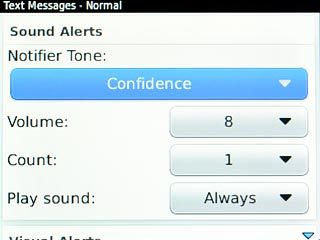
Highlight the different message tones to listen to them.
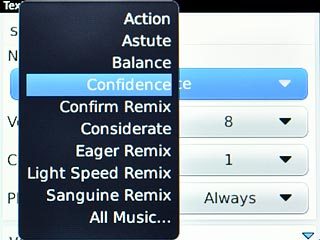
Once you've found a message tone you like, press the Navigation key.
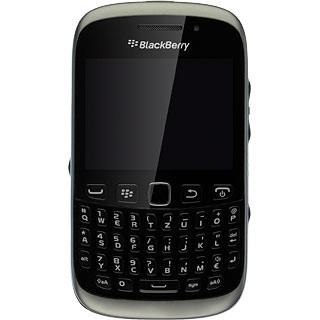
Save and exit
Press the Menu key.

Scroll to Save and press the Navigation key.
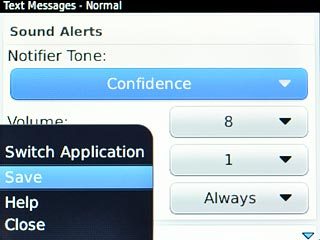
Press Disconnect to return to standby mode.