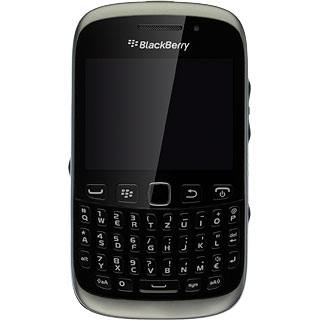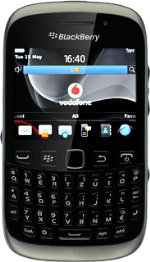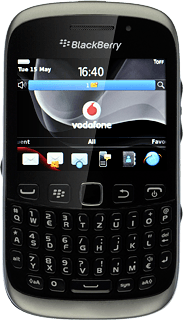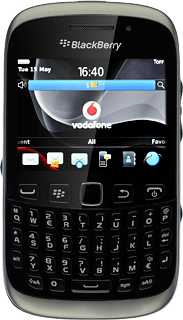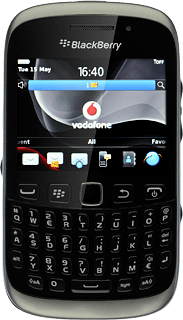Find "Contacts"
Press the Menu key twice.
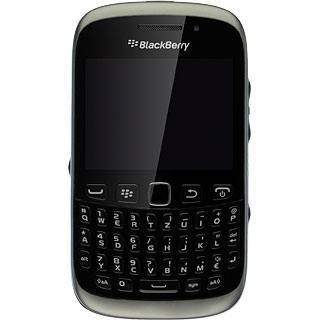
Scroll to Contacts and press the Navigation key.

Choose option
Choose one of the following options:
Copy contacts from your SIM to your phone, go to 2a.
Copy contacts from your phone to your SIM, go to 2b.
Copy contacts from your SIM to your phone, go to 2a.
Copy contacts from your phone to your SIM, go to 2b.
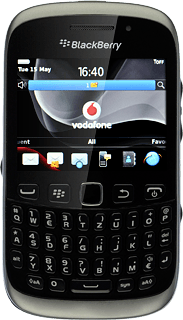
2a - Copy contacts from your SIM to your phone
Press the Menu key.
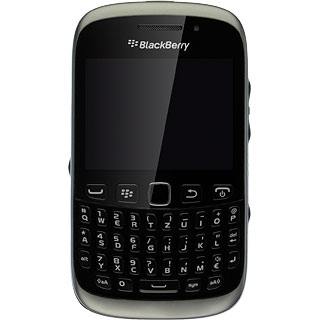
Scroll to SIM Phone Book and press the Navigation key.
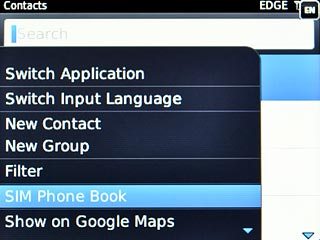
Press the Menu key.
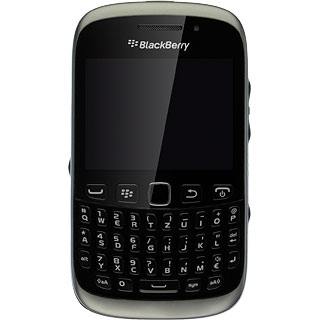
Scroll to Copy All to Contacts and press the Navigation key.
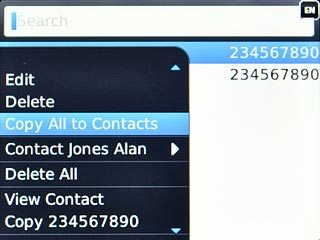
2b - Copy contacts from your phone to your SIM
Highlight the required contact and press the Navigation key.
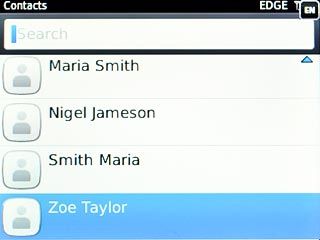
Press the Menu key.
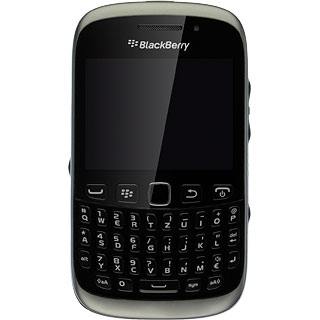
Scroll to Copy to SIM Phone Book and press the Navigation key.
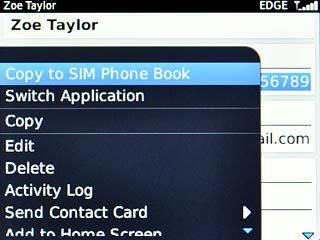
Press the Menu key.

Scroll to Save and press the Navigation key.
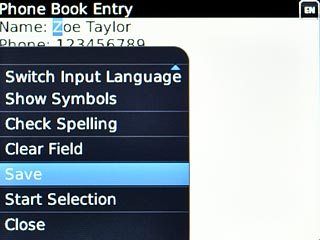
Exit
Press Disconnect.
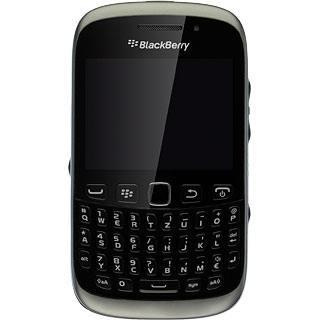
Press the Return key to return to standby mode.