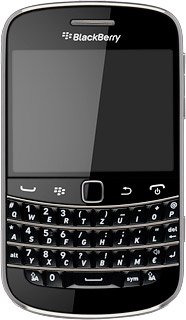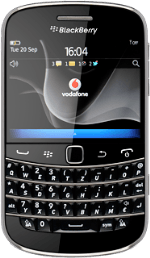Turn flight mode on or off
Press the Menu key twice.

Press Manage Connections.

Press Mobile Network to turn flight mode on or off.
When the box next to the menu item is empty, flight mode is turned off.
When the box next to the menu item is empty, flight mode is turned off.

Exit
Press Disconnect.
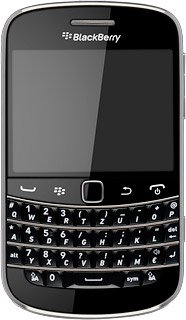
Press the Return key to return to standby mode.