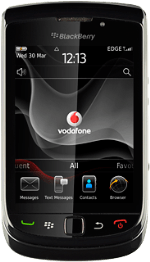Find "Location Settings"
Press the Menu key twice.

Press Options.

Press Device.

Press Location Settings.

Select setting
Press one of the following options:
Location Services, go to 2a.
Location Services, go to 2a.

Location Data, go to 2b.
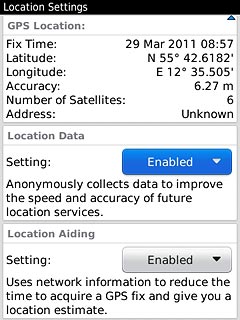
Location Aiding, go to 2c.
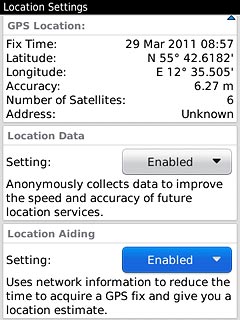
2a - "Location Services"
Press Location On or Location Off.
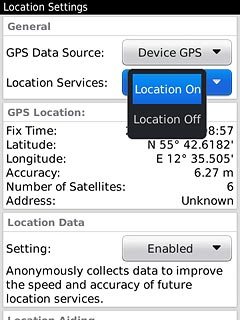
2b - "Location Data"
Press Enabled, Disabled or Disabled While Roaming.
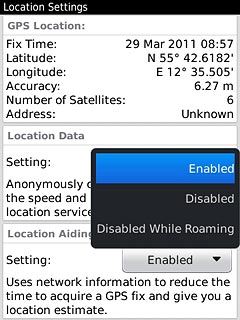
2c - "Location Aiding"
Press Enabled, Disabled or Disabled While Roaming.
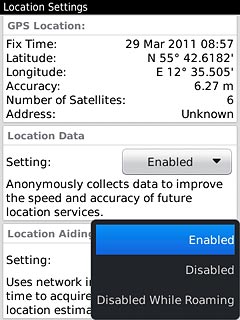
Save and exit
Press the Menu key.

Press Save.
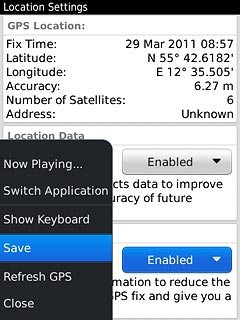
Press Disconnect.

Press the Return key to return to standby mode.