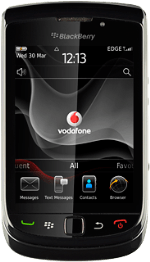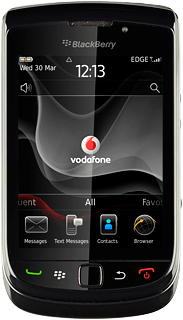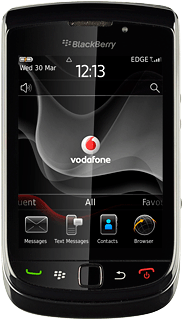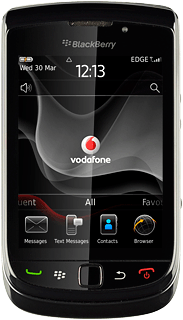Find "Mobile Network"
Press the Menu key twice.

Press Options.

Press Networks and Connections.
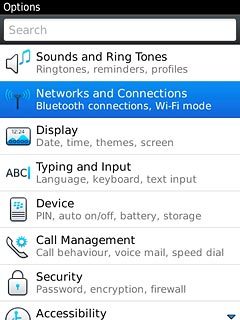
Press Mobile Network.
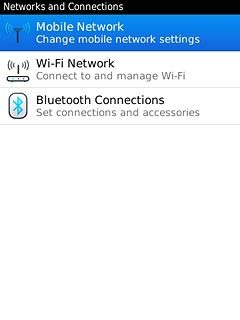
Choose option
Choose one of the following options:
Select network manually, go to 2a.
Select network automatically, go to 2b.
Select network manually, go to 2a.
Select network automatically, go to 2b.
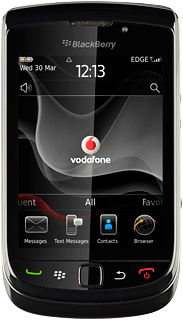
2a - Select network manually
Press Network Selection Mode.
When you activate manual network selection, this setting is activated until you reactivate automatic network selection. If you are out of range of the selected network, the phone will not work.
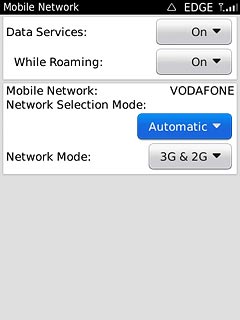
Press Manual.
When you activate manual network selection, this setting is activated until you reactivate automatic network selection. If you are out of range of the selected network, the phone will not work.
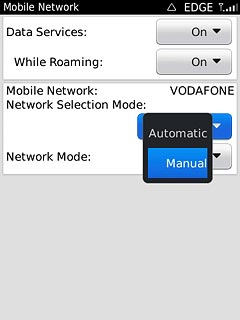
If manual network selection is activated:
Press Scan for Available Networks.
Press Scan for Available Networks.
When you activate manual network selection, this setting is activated until you reactivate automatic network selection. If you are out of range of the selected network, the phone will not work.
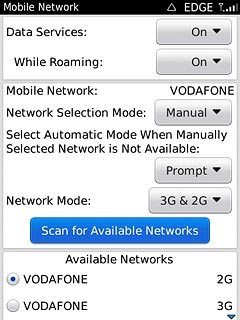
The phone now searches for networks within range and after a few seconds, a list of networks is displayed.
Press the required network.
After a moment the display shows whether you have access to the selected network. If the display shows that you do not have access to the selected network, it is because Vodafone does not have a roaming agreement with the network operator.
Press the required network.
After a moment the display shows whether you have access to the selected network. If the display shows that you do not have access to the selected network, it is because Vodafone does not have a roaming agreement with the network operator.
When you activate manual network selection, this setting is activated until you reactivate automatic network selection. If you are out of range of the selected network, the phone will not work.
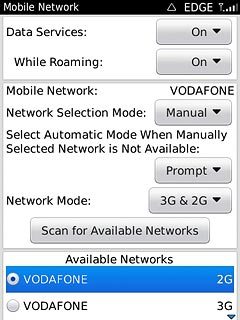
2b - Select network automatically
Press Network Selection Mode.
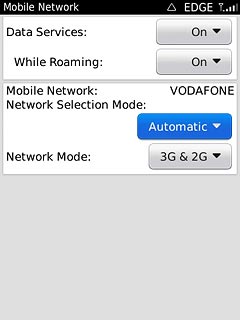
Press Automatic.
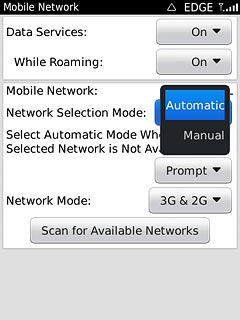
Exit
Press Disconnect.

Press the Return key to return to standby mode.