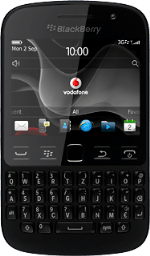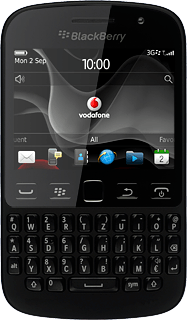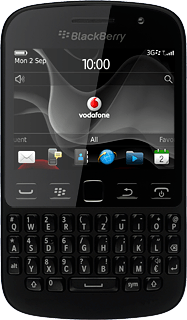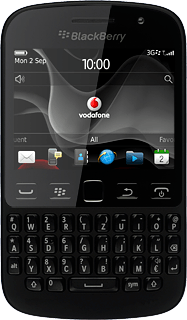1 Find "Email Accounts"
Press the Menu key twice.

Press Setup.

Press Email Accounts.

2 Create email account
Press Add another email address.

Press Other.

3 Enter email address
Key in your email address.
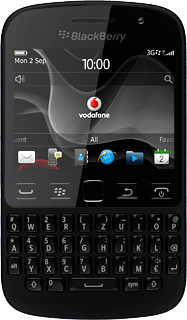
4 Enter password
Press the field below "Password" and key in the password for your email account.

Press Continue.

5 Enter email account name
Press Change Settings.

Press the field below "Email account name" and key in the required name of the email account.

6 Enter sender name
Press the field below "Your name" and key in the required sender name.

7 Finish setup
Press Save.

Press Return....

8 Return to the home screen
Press Disconnect.

Press the Return key to return to the home screen.