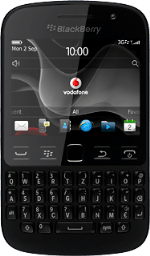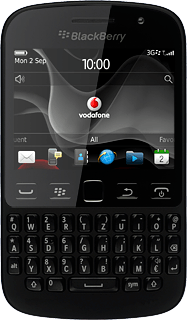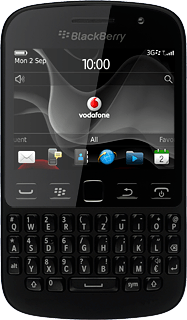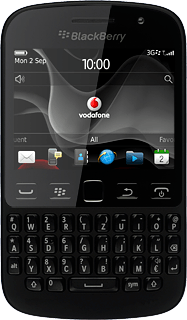Find "Email Accounts"
Press the Menu key twice.

Press Setup.

Press Email Accounts.

Create email account
Press Add another email address.
If an email account has been created already, do the following instead:
Press Add another email address.
Press Add another email address.

Press Other.
If an email account has been created already, do the following instead:
Press Add another email address.
Press Add another email address.

Enter email address
Key in your email address.
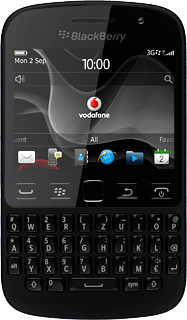
Enter password
Press the field below "Password" and key in the password for your email account.

Press Continue.

Enter email account name
Press Change Settings.

Press the field below "Email account name" and key in the required name of the email account.

Enter sender name
Press the field below "Your name" and key in the required sender name.

Finish setup
Press Save.

Press Return....

Return to the home screen
Press Disconnect.

Press the Return key to return to the home screen.