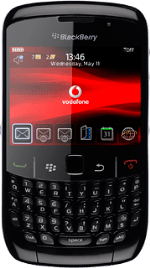1 Find "SMS"
Press the Menu key.

Scroll to Options and press the Navigation key.

Scroll to SMS and press the Navigation key.
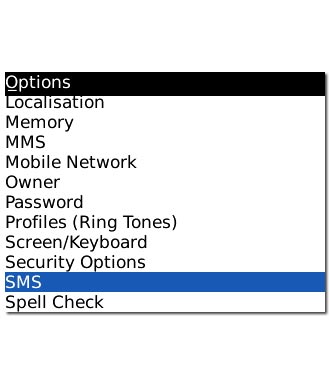
2 Activate or deactivate delivery reports
Highlight the drop down list next to Delivery Report and press the Navigation key.
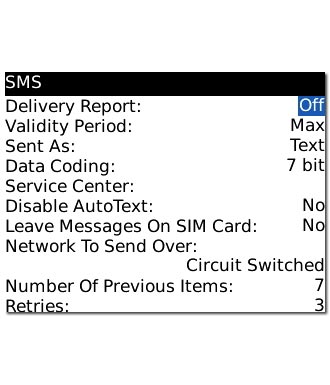
Highlight On or Off and press the Navigation key.
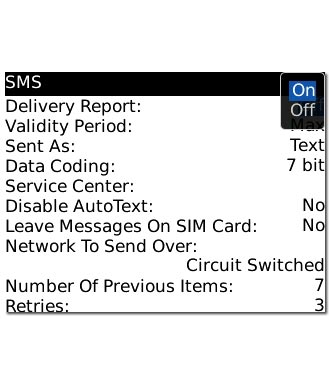
3 Select validity period
Highlight the drop down list next to Validity Period and press the Navigation key.
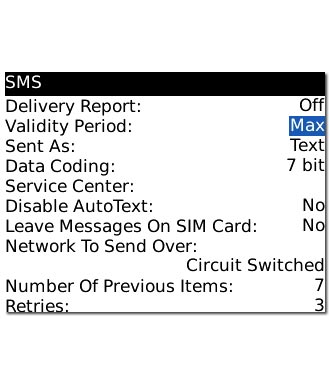
Scroll to Max and press the Navigation key.
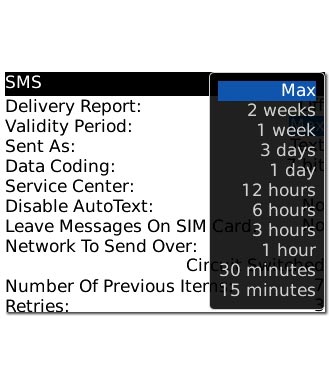
4 Select message type
Highlight the drop down list next to Sent As and press the Navigation key.
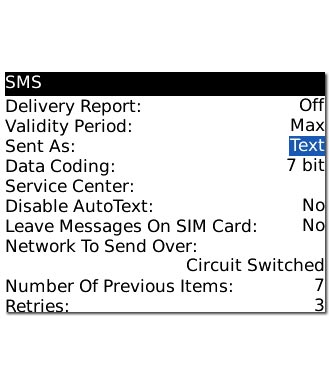
Scroll to Text and press the Navigation key.
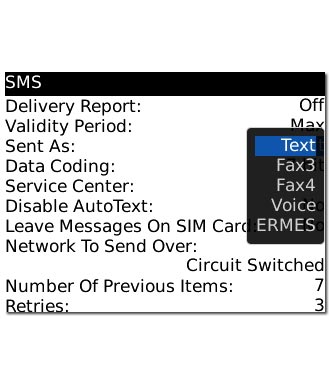
5 Save the message centre number
Scroll to Service Center and key in +35387699989
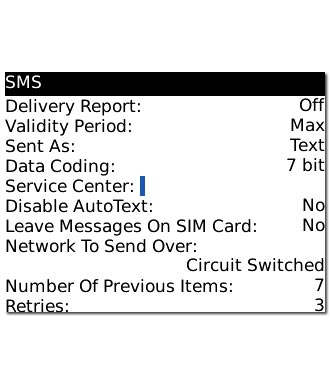
6 Select data bearer
Highlight the drop down list below Network To Send Over and press the Navigation key.
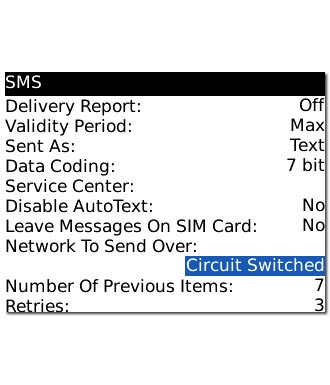
Scroll to Circuit Switched and press the Navigation key.
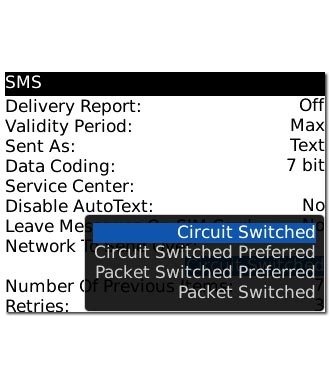
7 Save and exit
Press the Menu key.

Scroll to Save and press the Navigation key.
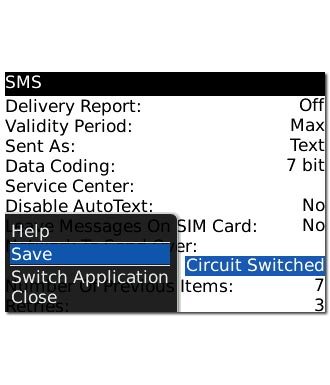
Press Disconnect to return to standby mode.