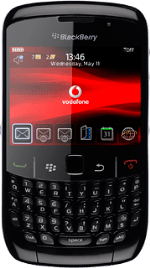1 Find "Email Settings"
Press the Menu key.

Scroll to Setup and press the Navigation key.

Scroll to Email Settings and press the Navigation key.

2 Create email account
Scroll to Add and press the Navigation key.
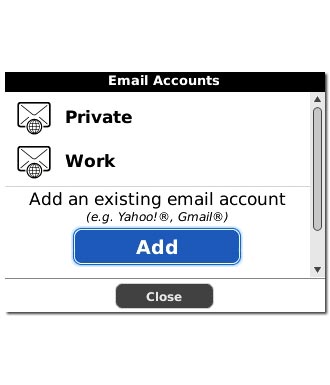
Highlight the required provider and press the Navigation key.
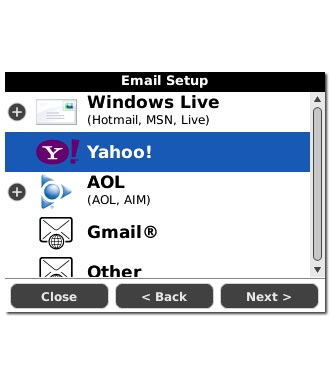
If you select Windows Live or AOL:
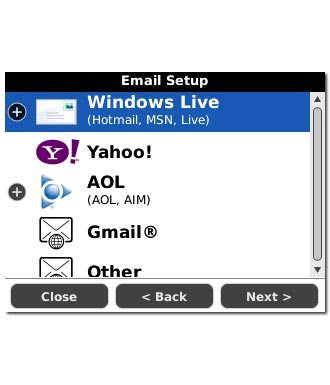
Highlight the required domain and press the Navigation key.

3 Enter email address
Highlight the field below Email address and key in your email address.

4 Enter password
Highlight the field below Password and key in the password for your email account at your email provider.

Scroll to Next and press the Navigation key.

5 Exit
Press Disconnect to return to standby mode.