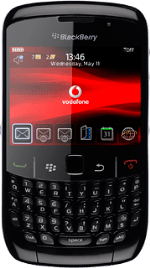1 Find "Call Barring"
Press Connect.
Press the Menu key.
Scroll to Options and press the Navigation key.
Scroll to Call Barring and press the Navigation key.
2 Cancel all call barrings
Highlight one of the following options:
Incoming If Roaming below Block Incoming Calls
Incoming If Roaming below Block Incoming Calls
International Calls below Block Outgoing Calls
Int'l Not On Home Network below Block Outgoing Calls
Press the Navigation key.
Scroll to Disable and press the Navigation key.
Key in the barring password (default is 0000) and press the Navigation key to deactivate call barrings.
Repeat until all call barrings have been deactivated.
Repeat until all call barrings have been deactivated.
3 Exit
Press Disconnect to return to standby mode.