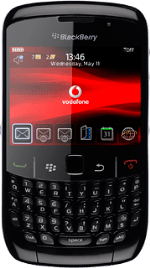Find "GPS"
Press the Menu key.

Scroll to Options and press the Navigation key.

Scroll to Advanced Options and press the Navigation key.
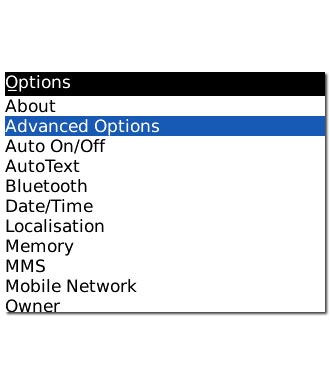
Scroll to GPS and press the Navigation key.
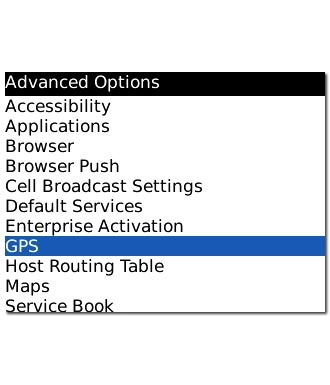
Activate or deactivate wireless networks
Highlight the drop down list next to GPS Services and press the Navigation key.
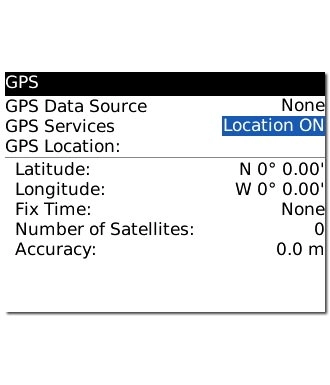
Highlight Location ON or Location Off and press the Navigation key.
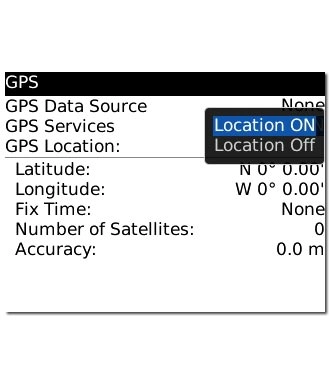
Save and exit
Press the Menu key.

Scroll to Save and press the Navigation key.
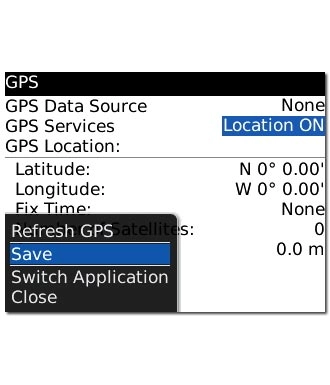
Press Disconnect to return to standby mode.