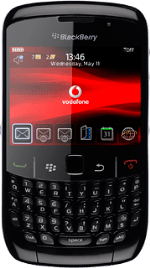Find "MemoPad"
Press the Menu key.
Scroll to Applications and press the Navigation key.
Scroll to MemoPad and press the Navigation key.
Add note
Scroll to Add Memo and press the Navigation key.
Key in a name for the note.
Key in a name for the note.
Write the note
Highlight the message field.
Write the note.
Write the note.
Select category for note
Press the Menu key.
Scroll to Categories and press the Navigation key.
Highlight the required category and press the Navigation key.
When the box next to the category is ticked (V), it is selected.
Press the Menu key.
Scroll to Save and press the Navigation key.
Save and exit
Press the Menu key.
Scroll to Save and press the Navigation key.
Press Disconnect to return to standby mode.