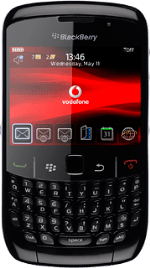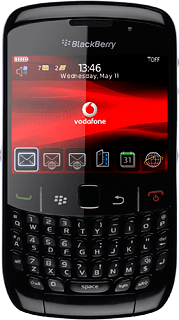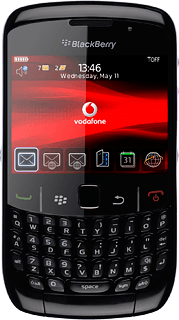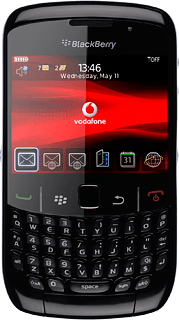How to write text
The following steps describe how to use the phone keypad when predictive text is activated. The following steps require that you have opened e.g. a note or a message and that the message field is active.
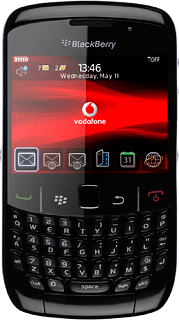
Change language
Press the Menu key.

Scroll to Switch Input Language and press the Navigation key.
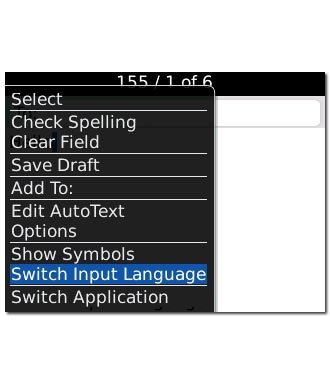
Highlight the required language and press the Navigation key.

Write text
Press once on each letter key to write the required word.

To key in a number or symbol:
Press sym.
Press sym.

Highlight the required number or the required symbol and press the Navigation key.

Exit
Press Disconnect to return to standby mode.