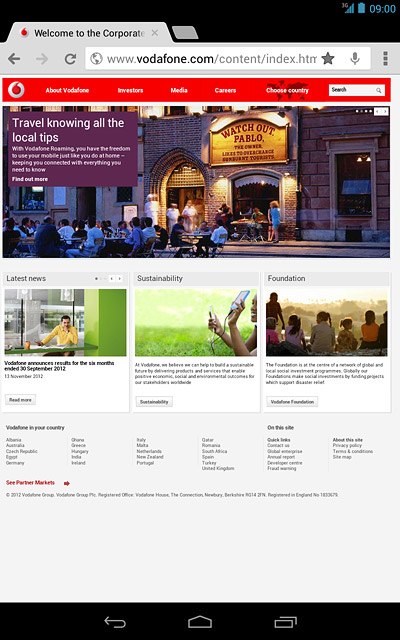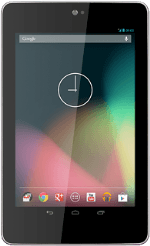1 Find "Privacy"
Press the menu icon.

Press Chrome.
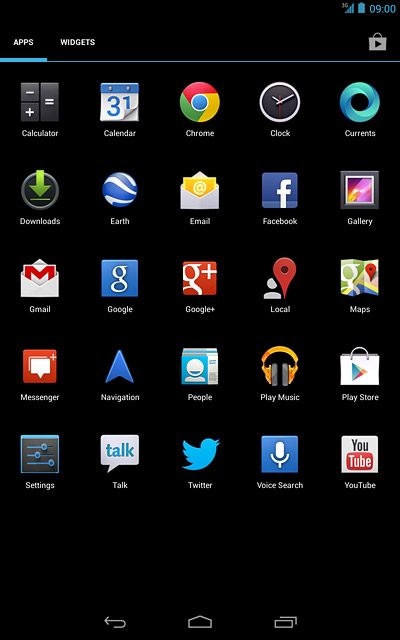
Press the settings icon.
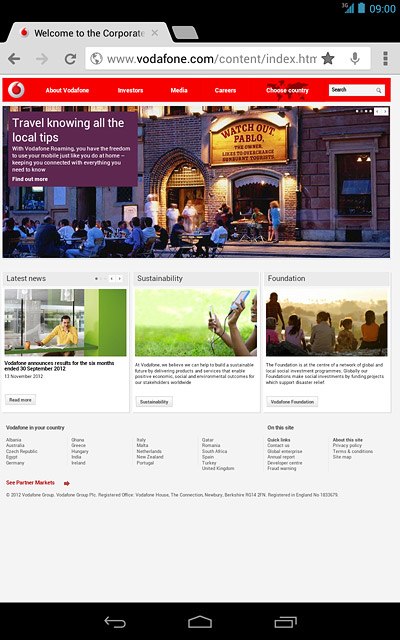
Press Settings.
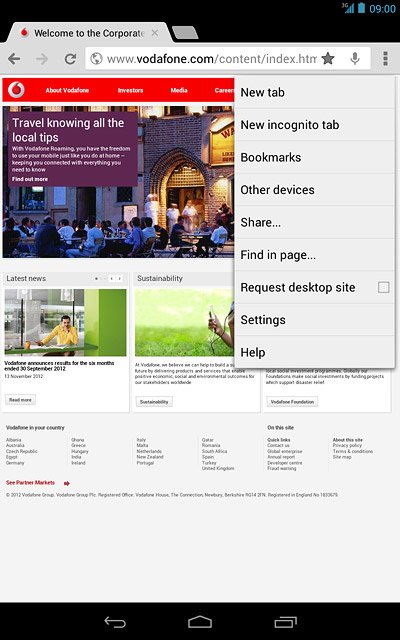
Press Privacy.
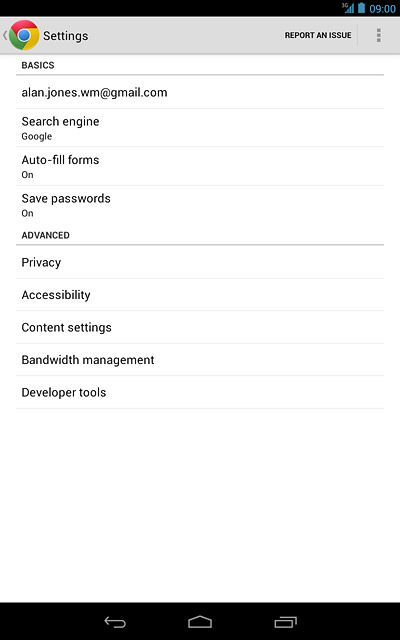
2 Clear browser data
Press CLEAR BROWSING DATA.
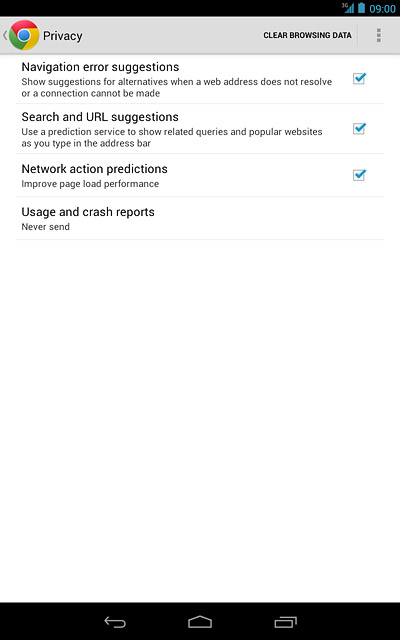
Press Clear the cache and Clear cookies, site data.
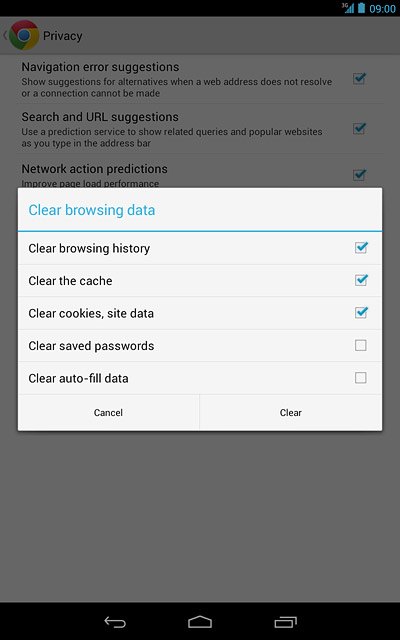
When the boxes next to the menu items are ticked (V), they're selected.
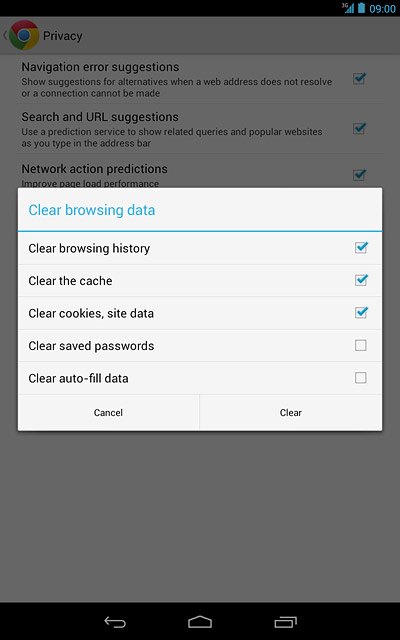
Press Clear.
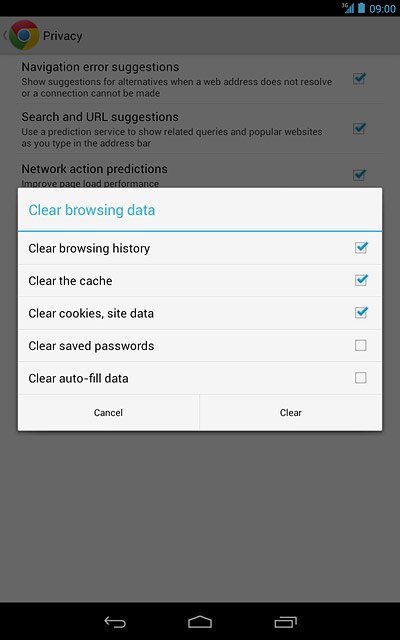
3 Exit
Press the return icon the necessary number of times to return to the current web page.
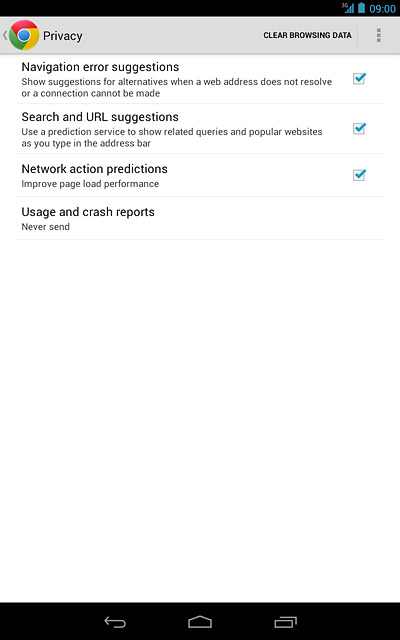
Press the home icon to return to standby mode.