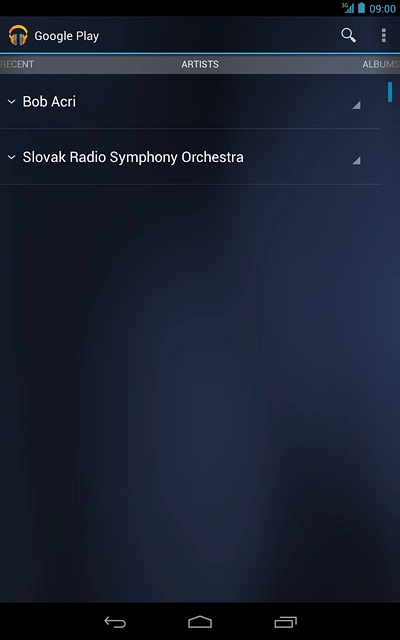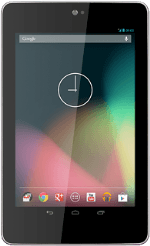Find "PLAYLISTS"
Press the menu icon.

Press Play Music.
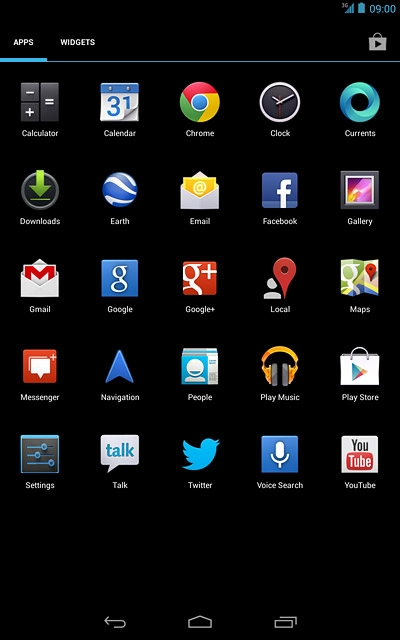
Slide your finger right on the display to select PLAYLISTS.

Create playlist
Press the settings icon.

Press New playlist.
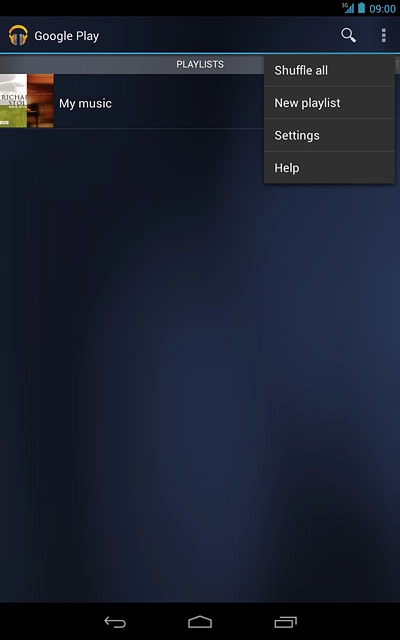
Key in a name for the playlist and press OK.
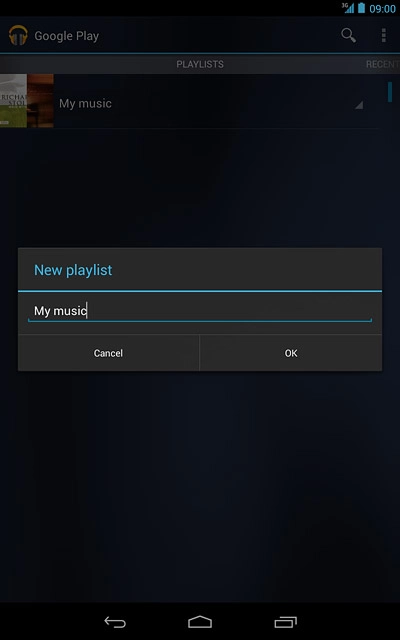
Add audio files to playlist
Go to the required audio files.
Press the drop down list next to the required audio files.
Press the drop down list next to the required audio files.
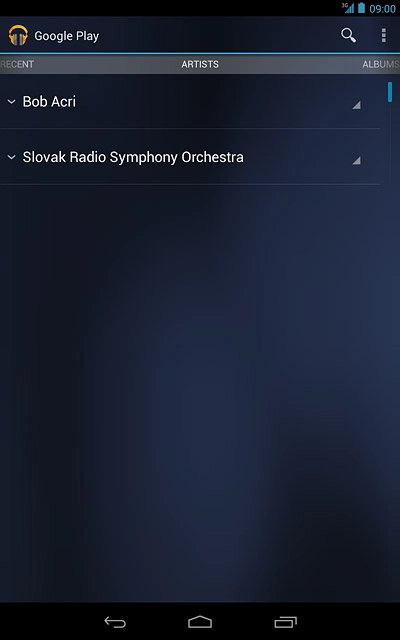
Press Add to playlist.
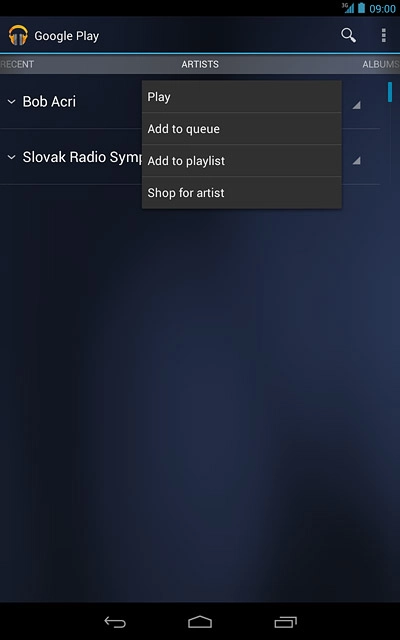
Press the required playlist.
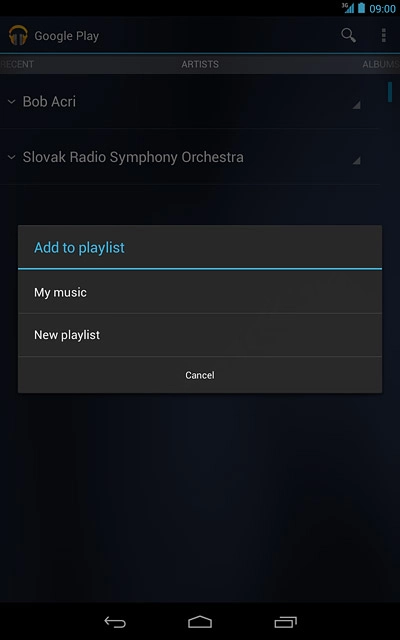
Exit
Press the home icon to return to standby mode.