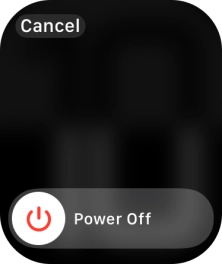1. Turn on your Apple Watch
Press and hold the Side button until your Apple Watch is turned on.

2. Turn off your Apple Watch
Press and hold the Side button.

Press the power off icon.

Press and drag the power off icon right.